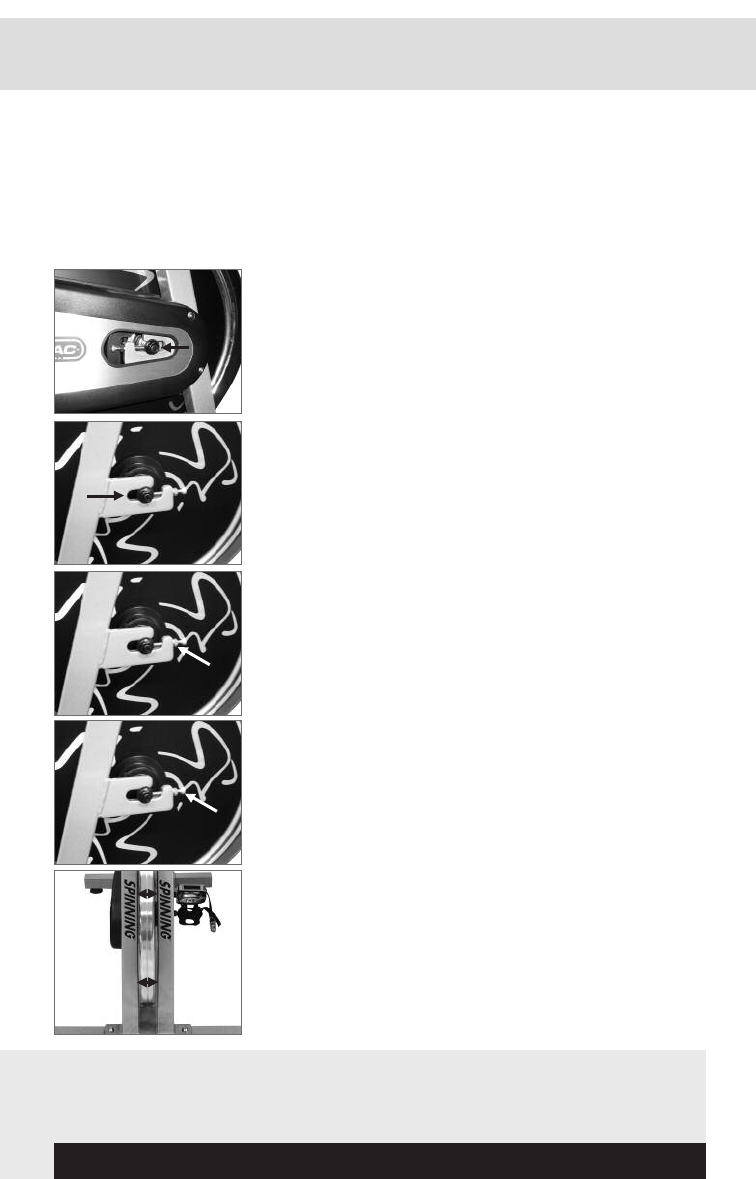
Spinner
®
Velo XT
OWNER'S MANUAL
12
CHAIN TENSION ADJUSTMENT
During normal operation of your Spinner® Velo XT it may become necessary to
loosen or tighten your chain for optimum performance. If you have any ques-
tions regarding your chain tension, please contact Star Trac customer service
at (800) 503-1221 for consultation prior to adjusting the tension of the chain.
1 To access the axle nut on the right side of the Spinner Velo
XT you will need to first remove the flywheel adjustment
cover. Using a flat head screw driver gently pop out the
flywheel adjustment cover from the chain guard.
2 Using the 16mm or 5/8” socket and socket wrench loosen
the axle nuts on the sides of the flywheel.
3 To tighten the chain, turn the adjustment screw in a clock
wise rotation equally on both sides using a 4 mm allen
wrench.
4 To tighten the chain, turn the adjustment screw in a clock
wise rotation equally on both sides using the 10mm open
end wrench.
5 While adjusting the chain tension, work on both sides of the
flywheel. Adjust the angle of the flywheel so it is straight
front to rear and evenly spaced within the frame side to side
as shown in the photo.
6 Adjust the angle of the flywheel by adjusting the adjustment
screws on both sides of the flywheel test by slowly rotating
the pedals.
a. If the chain is stretched beyond adjustment the
replacement of the chain is recommended. Please
contact Star Trac® customer service at (800) 503-1221
for more information.
7 Tighten the adjustment lock nuts and the axle nuts on both
sides alternating from side to side. Replace the flywheel
adjustment cover before operation.
WARNING REMOVAL OF THE CHAIN GUARD IS STRONGLY DISCOUR-
AGED AND SHOULD ONLY BE PERFORMED BY AN AUTHORIZED STAR TRAC® TECHNICIAN.
FAILURE TO FOLLOW THESE INSTRUCTIONS MAY RESULT IN SEVERE INJURY.
SAVE THESE INSTRUCTIONS


















