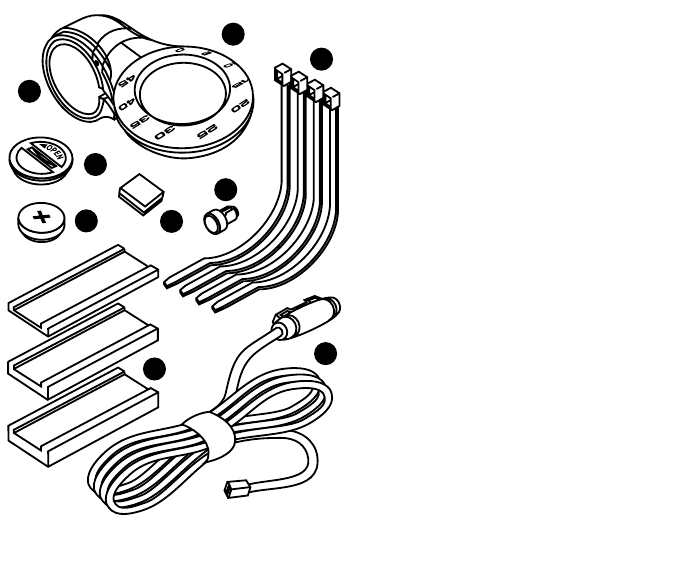
BATTERY INSTALLATION AND
REPLACEMENT
Before using your SpeedZone Sport
Computer you will need to install the
battery. Turn the computer over so the
display is facing downward. Use a
coin to unthread the battery cap from
the computer. Install the battery
(model CR2032, Specialized P/N
481-3004) with the positive pole (+)
facing upward. Carefully thread the
battery cap back onto the case with a
coin. (See Figure 3) If, after battery
replacement, the LCD display is blank
or shows incomplete digits, turn the
computer over and press the "AC"
button on the bottom of the case with
the tip of a pen or a paper clip. This
will clear all the data and re-start the
computer. If you need to replace the
3
1
2
3
9
5
8
6
7
4


















