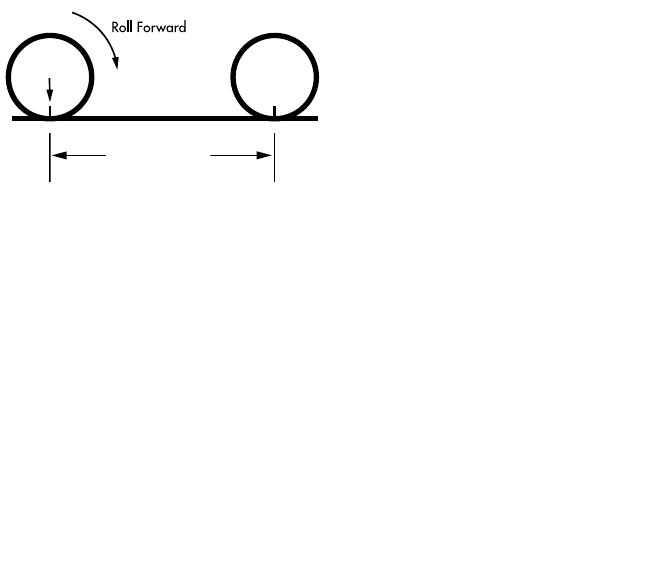
the tape directly under the valve
and note the distance in millime-
ters. (To convert inches to millime-
ters, multiply inches by 25.4).
Use this number to replace the
default (default values are 2073
for wheel one, and 2134 for
wheel two) when programming
your computer. (See figure 9).
You may also use the following
quick-reference chart:
Generic Tire Size Chart
This chart is for non-Specialized tires
26 X 1.75 2140
26 X 2.0 2074
26 X 2.1 2090
650C X 20 1945
700C X 26 2124
700C X 38 2170
Programming the circumference
To enter the tire circumference num-
ber, select the Speed (SPEED) mode
and hold down the "SET" button for
three seconds. The display will now
show the currently selected tire size
for wheel option #1. (See figure 10).
If necessary scroll through the prepro-
grammed tire sizes by tapping both
12
Wheel
Circumference
Stem
FIGURE 9. ROLL OUT ILLUSTRATION.


















