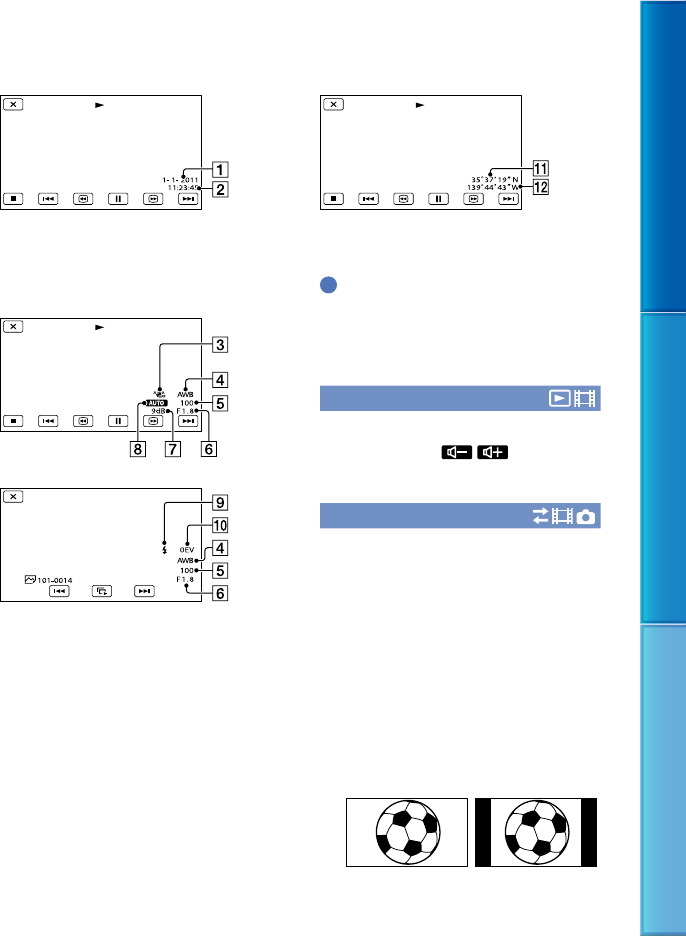
66
Table of Contents Menu Lists Index
GB
Date/Time
Date
Time
Camera Data
SteadyShot off
White Balance
Shutter Speed
IRIS (Aperture value)
Gain
Brightness
Flash
Exposure compensation value
Coordinates (DEV-5/5K)
Latitude
Longitude
Tips
The data code is displayed on the TV screen if
you connect this product to a TV.
Depending on the memory card condition, bars
[--:--:--] appear.
Volume
You can adjust the volume of playback
sound by selecting
/ and pressing
Enter.
TV Type
You need to convert the signal depending
on the TV connected when playing back
movies and photos. The recorded movies
and photos are played back as following
illustrations.
16:9
Select this to view your movies on a 16:9
(wide) TV. The recorded movies and photos
are played back as shown below.
Movies and photos
recorded in 16:9
(wide) mode
Movies and photos
recorded in 4:3 mode
Movie
Photo


















