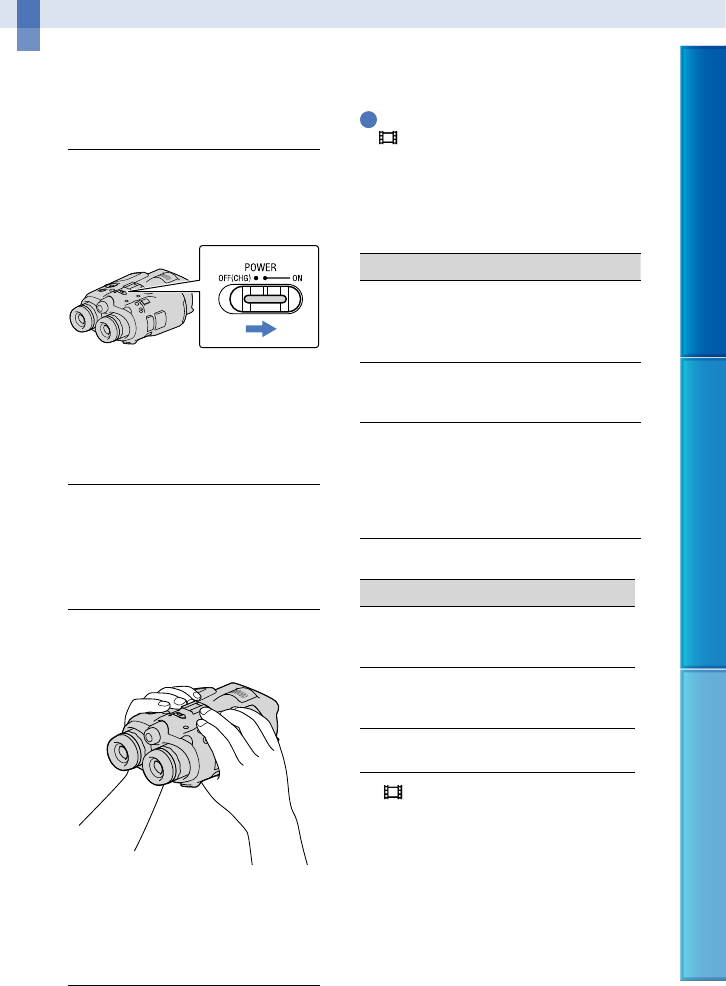
20
Table of Contents Menu Lists Index
GB
Binoculars/Recording/Playback
Using this product as
binoculars
1
Set the POWER switch to ON by
pressing the green button.
This product is turned on.
Some settings screen may appear
depending on the status of this product
when it is turned on. Use this product
after completing any necessory
adjustments.
2
Make sure that the diopter, the
width, and the relative vertical
position of the right and left
viewfinder fit you (p. 15).
3
Hold this product with both
hands and aim it at the subject.
You can magnify images with the power
zoom lever.
This product adjusts the focus
automatically with the auto-focus function
(default setting).
Tips
[
SteadyShot] is set to [Active] in the default
setting.
About zooming
Magnifications available are as follows.
Binoculars magnification (approx.)
DEV-3 DEV-5/5K
Movie
recording (2D
mode)
*
1
0.8 to
10
0.8 to
20
*
2
0.8 to
10
*
3
Movie
recording (3D
mode)
*
1
0.5 to
5.4
0.5 to
5.4
Photo recording
0.5 to
10 (16:9)
0.3 to
7.5 (4:3)
0.5 to
20
*
4
(16:9)
0.3 to
15
*
4
(4:3)
Zoom ratio (approx.)
DEV-3 DEV-5/5K
Movie
recording (2D
mode)
12 24
*
2
12 *
3
Movie
recording (3D
mode)
10 10
Photo
recording
22 44
*
4
*
1
[ SteadyShot] is set to something other than
[Active]
*
2
[Digital Zoom] is set to [On] (The image
quality decreases when you use the large
magnification)
*
3
[Digital Zoom] is set to [Off]
*
4
The image quality decreases when you use the
large magnification


















