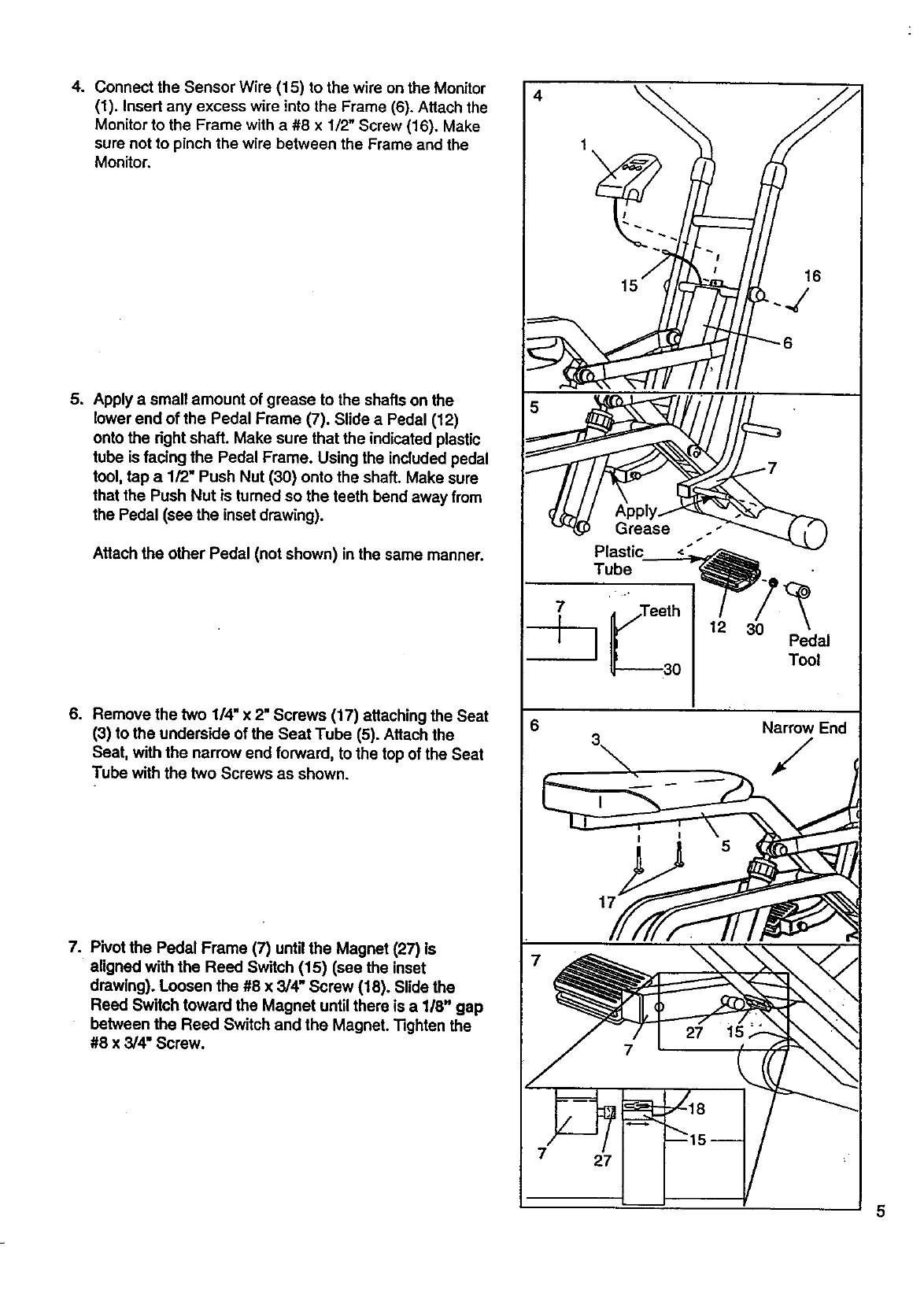
4. Connect the Sensor Wire (15) to the wire on the Monitor
(1). Insert any excess wire into the Frame (6). Attach the
Monitor to the Frame with a #8 x 1/2" Screw (16), Make
sure not to pinch the wire between the Frame and the
Monitor.
5. Apply a small amount of grease to the shafts on the
lower end of the Pedal Frame (7). Slide a Pedal (12)
onto the dght shaft. Make sure that the indicated plastic
tube is facing the Pedal Frame. Using the included pedal
tool, tap a 1/2" Push Nut (30) onto the shaft. Make sure
that the Push Nut is turned so the teeth bend away from
the Pedal (see the insetdrawing).
Attach the other Pedal (not shown) in the same manner.
6. Remove the two 114"x 2" Screws (17) attaching the Seat
(3) to the underside ofthe Seat Tube (5). Attach the
Seat, with the narrow end forward, to the top of the Seat
Tube with the two Screws as shown.
7. Pivot the Pedal Frame (7) until the Magnet (27) is
aligned with the Reed Switch (15) (see the inset
drawing). Loosen the #8 x 3/4" Screw (18)oSlide the
Reed Switch toward the Magnet until theretoisa 1/8" gap
between the Reed Switch and the Magnet. "13ghtenthe
#8 x 3/4" Screw.
"'-- 6
Grease .. - "_-..._ iF')
Plastic <_ 1_2/_307 P_ed
Tube
,+ ,+
___ (Teeth al
--30
Tool
6 Narrow End
5














