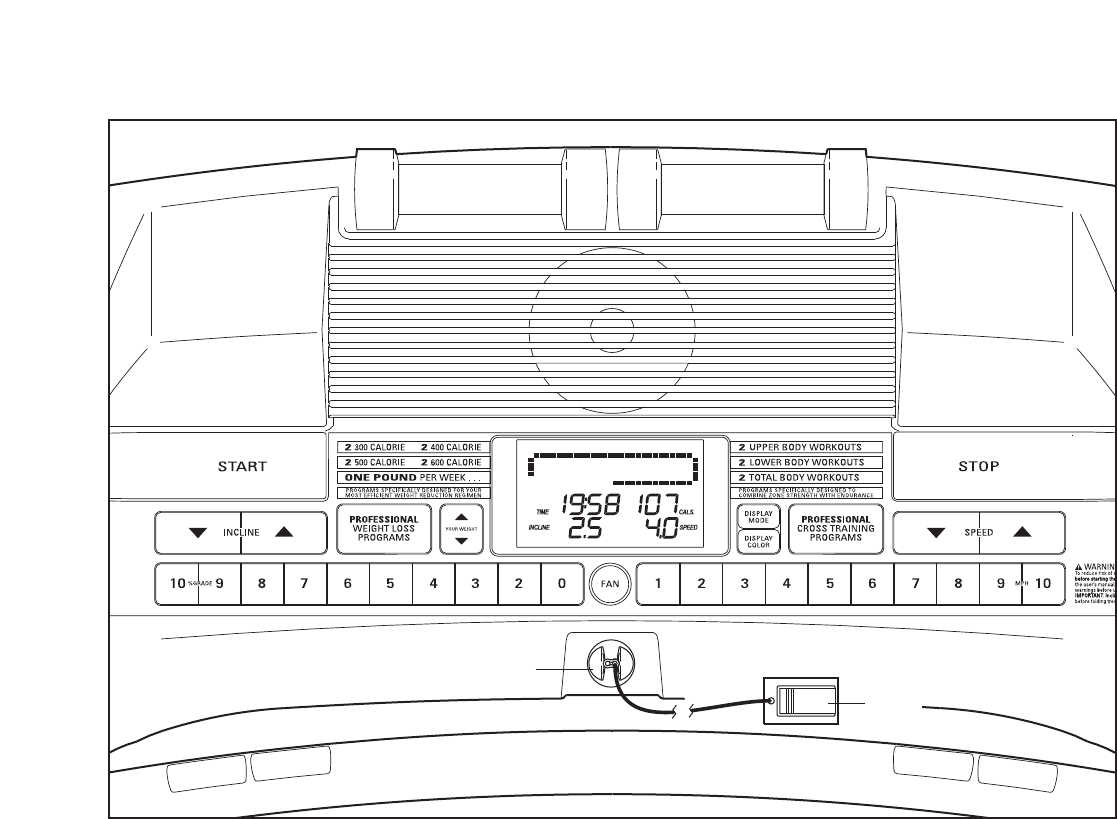
10
FEATURES OF THE CONSOLE
The treadmill console offers a selection of features de-
signed to make your workouts more effective and en-
joyable.
When you select the manual mode of the console, you
can change the speed and incline of the treadmill with
the touch of a button. As you exercise, the console will
display continuous exercise feedback. You can even
measure your heart rate using the handgrip pulse sen-
sor or the optional chest pulse sensor (see page 17 for
information about the optional chest pulse sensor).
The console also features eight calorie workouts that
automatically control the speed and incline of the
treadmill to help you burn excess calories during your
workouts. You can even lose unwanted pounds with
the effective new pound-a-week weight-loss workout.
In addition, the console offers six cross training work-
outs designed to help you to burn calories and en
-
hance your cardiovascular system while toning and
strengthening your muscles. The cross training work-
outs control the speed and incline of the treadmill and
prompt you to perform a variety of strength exercises
during your workouts. Two upper body workouts, two
lower body workouts, and two total body workouts are
offered. Note: The strength exercises require the use
of dumbbells and an inflatable exercise ball (not in-
cluded).
To purchase additional dumbbells or an
exercise ball, call the telephone number on the
front cover of this manual.
To use the manual mode of the console
, follow the
steps beginning on page 11. To use a calorie work-
out, see page 13. To use the pound-a-week
workout, see page 14. To use a cross training
workout, see page 15.
Note: If there is a sheet of clear plastic on the face
of the console, remove the plastic. To prevent
damage to the walking platform, wear clean ath-
letic shoes while using the treadmill. The first time
the treadmill is used, observe the alignment of the
walking belt, and center the walking belt if neces-
sary (see page 20).
N
ote: The console can display speed and distance in
either English or metric measurements. To find out
which system of measurement is selected or to change
the system of measurement, see THE INFORMATION
MODE on page 17
.
For simplicity, all instructions in this
section refer to English measurements.
Clip
CONSOLE DIAGRAM
Key


















