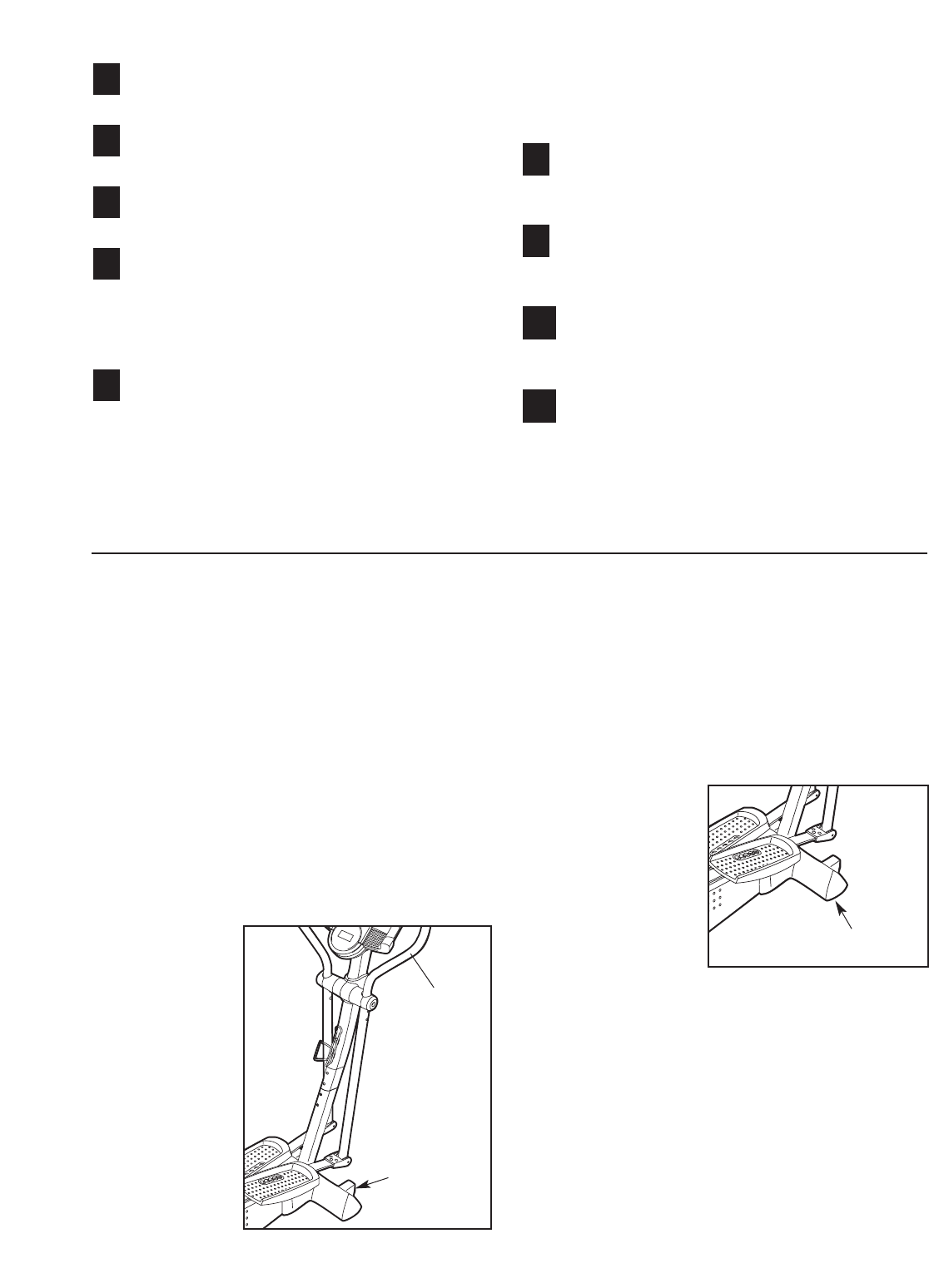
20
Inspect and tighten all parts of the elliptical crosstrainer
regularly. Replace any worn parts immediately. The
elliptical crosstrainer can be cleaned with a soft cloth
and a small amount of mild detergent. Keep liquids
away from the console. Never use abrasives or
solvents.
CD PLAYER TROUBLESHOOTING
If the CD player stops working or fails to respond,
remove the batteries and then reinstall them or unplug
the power supply and then plug it back in.
HOW TO MOVE THE ELLIPTICAL CROSSTRAINER
Stand in front of
the elliptical
crosstrainer,
hold the handle-
bars firmly, and
place one foot
against one of
the wheels. Pull
the handlebar
until the elliptical
crosstrainer can
be moved on the
front wheels,
and carefully
move the ellipti-
cal crosstrainer
to the desired location. Then, place one foot against
one of the wheels and lower the elliptical crosstrainer.
Due to the size and weight of the elliptical
crosstrainer, use extreme caution while moving
and lowering it.
HOW TO LEVEL THE ELLIPTICAL CROSSTRAINER
After the elliptical
crosstrainer has
been moved, make
sure that the ends
of both stabilizers
are touching the
floor
. If the elliptical
crosstrainer rocks
slightly during use,
turn one or both of
the leveling feet
under the front stabilizer until the rocking motion is
eliminated.
HANDGRIP PULSE SENSOR TROUBLESHOOTING
If the handgrip pulse sensor does not function properly,
see step 5 on page 13. Note: For optimal perfor-
mance of the handgrip pulse sensor, keep the metal
contacts clean using a soft cloth and a small amount
of mild detergent. Never use alcohol, abrasives, or
chemicals.
MAINTENANCE AND TROUBLESHOOTING
Leveling Foot
Handlebar
Wheel
Go to your computer and start an internet
connection.
Start your Web browser, if necessary, and go
to our Web site at www.iFIT.com.
Follow the desired links on our W
eb site to
select a program.
Follow the on-line instructions to start the
program.
When you start the program, an on-screen count-
down will begin.
Return to the elliptical crosstrainer and begin
pedaling.
When the on-screen countdown ends, the pro-
gram will begin. The program will function in
almost the same way as a Smart program (see
step 3 on page 14). However, an electronic “chirp-
ing” sound will alert you when the resistance level
and/or the target pace is about to change.
Follow your progress with the displays.
See step 4 on page 12.
Measure your heart rate if desired.
See step 5 on page 13.
Turn on the fan if desired.
See step 6 on page 13.
When you are finished exercising, the console
will automatically turn off.
See step 7 on page 13.
11
10
9
8
7
6
5
4
3


















