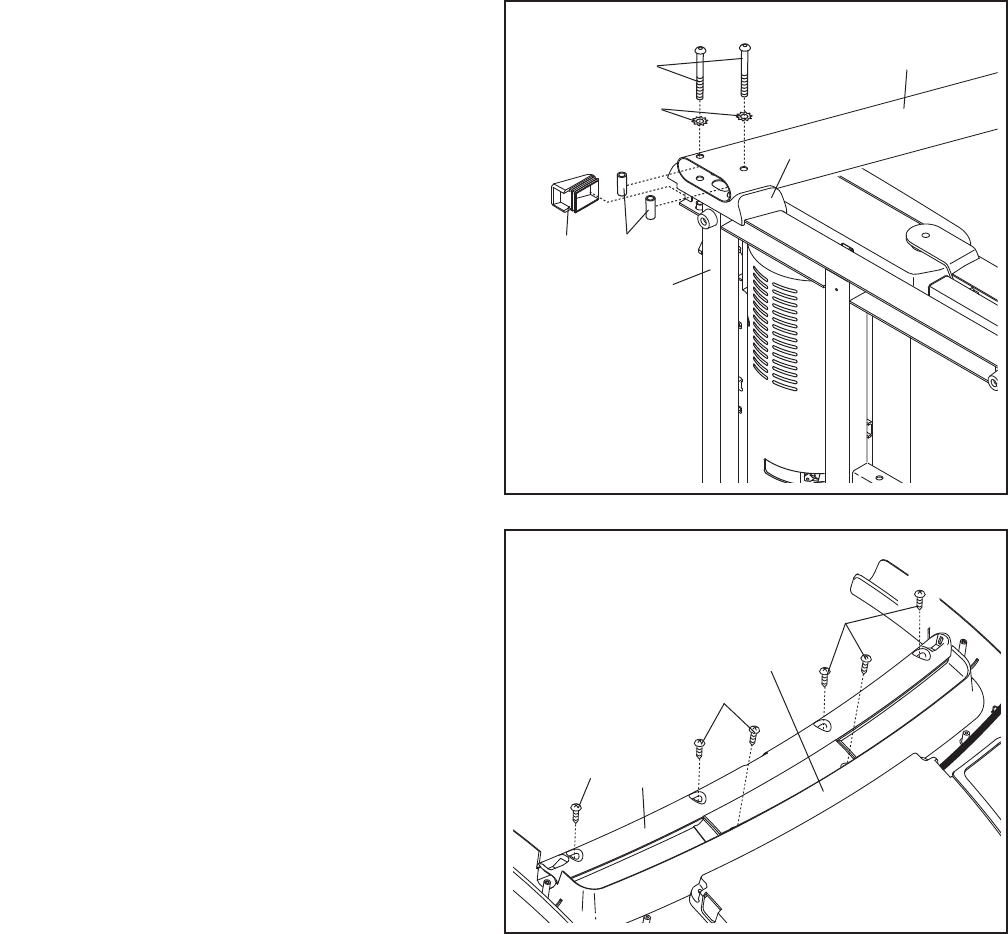
6. With the help of a second person, hold a Bolt
Spacer (79) inside the lower end of the Left
Upright (73). Insert an M10 x 96mm Bolt (5) with
an M10 Star Washer (8) into the Left Upright
a
nd the Bolt Spacer. Repeat this step with a
second Bolt Spacer (79), M10 x 96mm Bolt
(5), and M10 Star Washer (8).
O
rient the Left Upright (73) and the Left Upright
Spacer (83) as shown. Hold the Left Upright
Spacer and the Left Upright against the Base
(85). Partially tighten the M10 x 96mm Bolts (5);
do not fully tighten the Bolts yet.
Press a Base Endcap (82) into the Base (85).
With the help of a second person, tip the tread-
mill so that the Base (85) is flat on the floor.
83
73
5
85
7982
8
6
7. Set the console assembly face down on a soft
surface to avoid scratching the console assem-
bly. Remove the six M4.2 x 19mm Screws (1).
Save all six Screws for step 9.
Lift off the Pulse Support (109).
1
1
1
7
109
9
Console Assembly


















