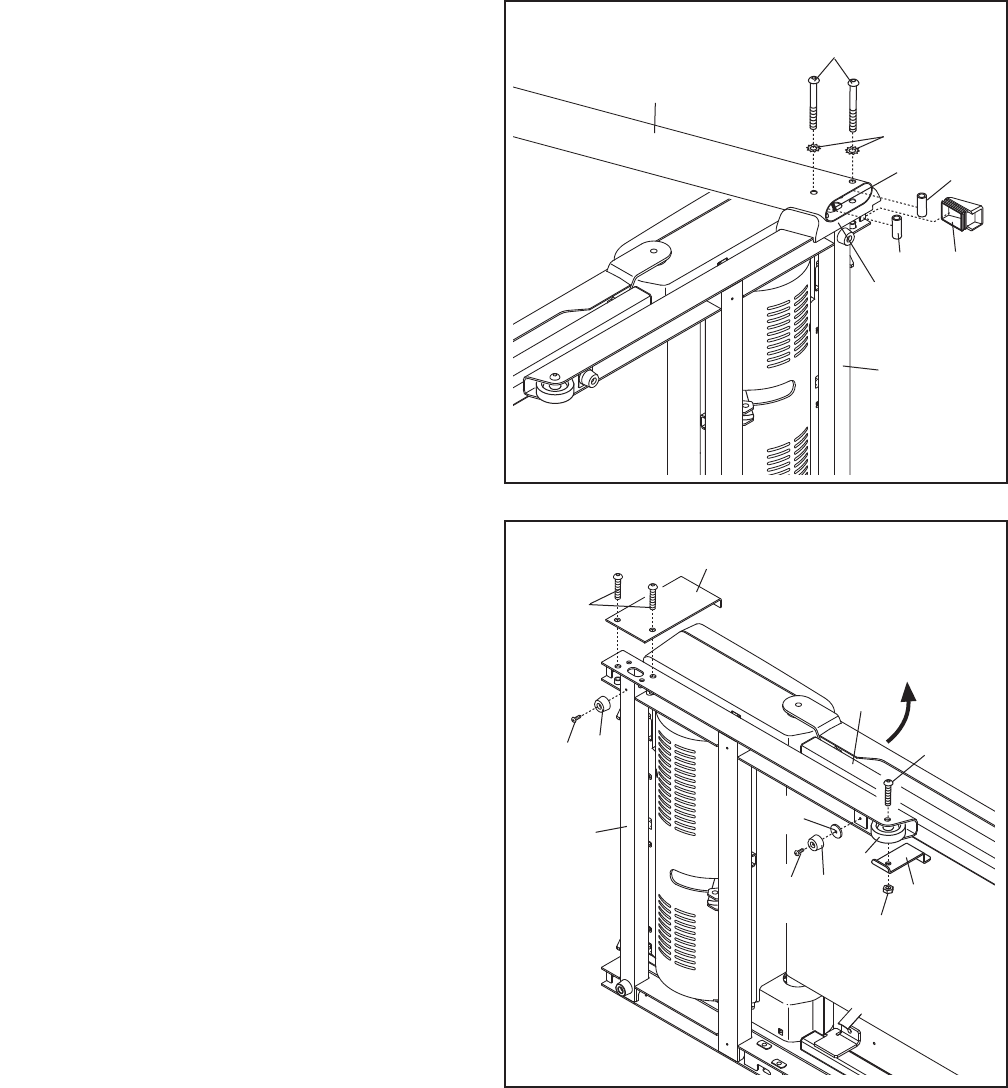
8
4. Hold a Bolt Spacer (79) inside the lower end of
the Right Upright (78). Insert an M10 x 96mm
Bolt (5) with an M10 Star Washer (8) into the
Right Upright and the Bolt Spacer. Repeat this
s
tep with a second Bolt Spacer (79), M10 x
96mm Bolt (5), and M10 Star Washer (8).
Hold the Right Upright (78) against the Right
U
pright Spacer (80). Be careful not to pinch
the Upright Wire (77). Partially tighten the M10
x 96mm Bolts (5); do not fully tighten the
Bolts yet.
Press a Base Endcap (82) into the Base (85).
80
78
77
8
82
79
79
5
4
85
5. With the help of a second person, carefully tip
the treadmill onto its right side. Partially fold the
Frame (48) so the treadmill is more stable; do
not fully fold the Frame yet.
Remove and discard the two indicated bolts (A)
and the shipping bracket (B).
Attach a Base Pad (81) to the Base (85) in the
location shown with a Base Pad Spacer (104)
and an M4.2 x 25mm Tek Screw (2). Then, at-
tach a Base Pad (81) in the location shown with
only an M4.2 x 25mm Tek Screw (2).
Remove the M10 Nut (33), the M10 x 50mm
Bolt (4), and the shipping bracket (C) from the
Base (85). Attach a Wheel (86) with the Bolt and
the Nut that you just removed. Do not over-
tighten the Nut; the Wheel must turn freely.
Discard the shipping bracket.
5
85
86
48
4
33
C
81
2
81
104
2
B
A


















