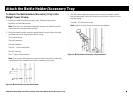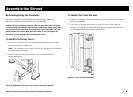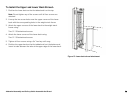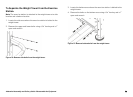Assemble the Shroud
Before Beginning the Assembly
All cables should be correctly seated and tensioned. Make any
adjustments before you install the shroud assembly.
Caution: Do not overtighten fasteners. Do not use power tools to tighten
screws attaching the weight stack shroud components. Using power tools
may void the Precor warranty. Screw fasteners into the plastic until the
plastic makes full contact with the steel frame. If you overtighten the
fasteners, you can damage the plastic shroud cover.
To Install the Pulley Cover:
1. Position the pulley cover over the bottom pulley so that the cable
passes through the cable slot.
Note: The universal corner pulley covers are designed to fit both left
and right pulley locations.
2. Snap the plastic tabs on the pulley cover around the pulley
mounting bracket.
Figure 8: Alignment of pulley cover to pulley mounting bracket
To Install the Front Shroud:
1. Remove the weight selection pin and set it on top of the weight stack
before proceeding.
2. Lift the front shroud sufficiently to clear all parts of the exercise
station. If necessary, arrange the front shroud so that its hooks are
at the top and facing the weight stack frame.
Figure 9: Front shroud attachment
Abdominal Assembly and Delivery Guide: Assemble the Shroud
7