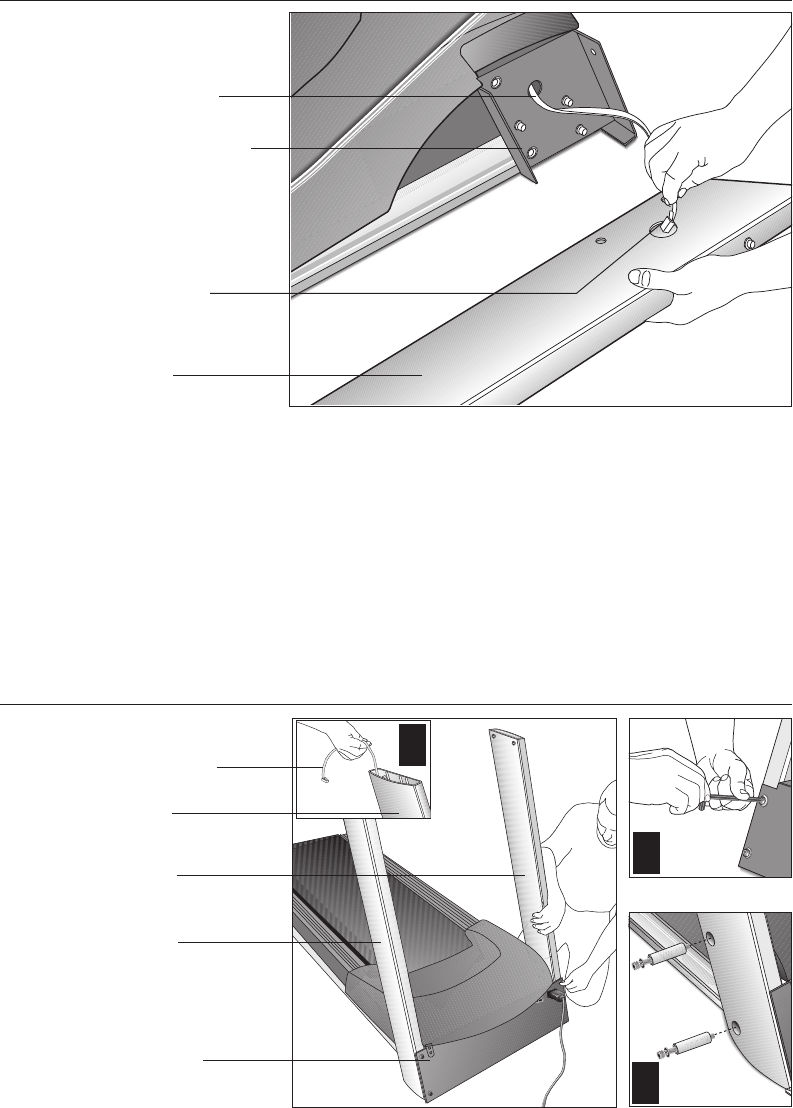
page 12
COMMERCIAL PRODUCTS DIVISION
CAUTION: To avoid damage to the display cable, read and follow these
steps carefully. Damage to the cable due to improper assembly is not
covered by the Precor limited warranty.
6. Route the display cable. Diagram 5. Unwrap the cable and remove any
kinks. Have an assistant hold the right upright support close to the base
while you route the cable through it.
Note: Attaching a string to the cable with a washer tied to the opposite end
of the string may help you route the cable through the upright support.
Route the cable.
Route cable
through hole.
Right side
mounting bracket
Right side upright
support
Display cable
Diagram 6
Attach the upright
supports.
2
1
3
Front panel
Right side upright
support
Attach the right
side support first.
Right side upright
support
Display cable
Left side upright
support
Diagram 5
7. Attach the
right side
upright support to the base assembly. Diagram 6.
Align the right side upright support with the base assembly mounting loca-
tions while your assistant keeps tension on the cable. Refer to Diagram 6, #1.
To secure the upright support to the base assembly, take the following steps:


















