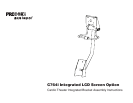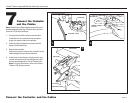Cardio Theater Integrated Bracket Assembly Instructions
page 12
5
Note: The screen spacer rests between the
bracket assembly and the PVS4/5/15 LCD
Screen.
Screen spacer
(PVS4/5/15 LCD Screen only)
Bracket assembly
LCD
screen
6
5. Attach the LCD Screen to the bracket assembly.
Ask your assistant for help. Have your
assistant hold the LCD Screen against the
bracket assembly while you align the mounting
holes. Insert all four screws and finger tighten.
Important: The screen spacer is used only for
the Cardio Theater PVS4/5/15 LCD Screen. You
will need to insert the screen spacer between
the screen and bracket to ensure a proper fit.
6. Fully tighten the bottom two screws.
Use a Phillips-head screwdriver to fully tighten
the bottom two screws. Leave the top two
screws finger tight.