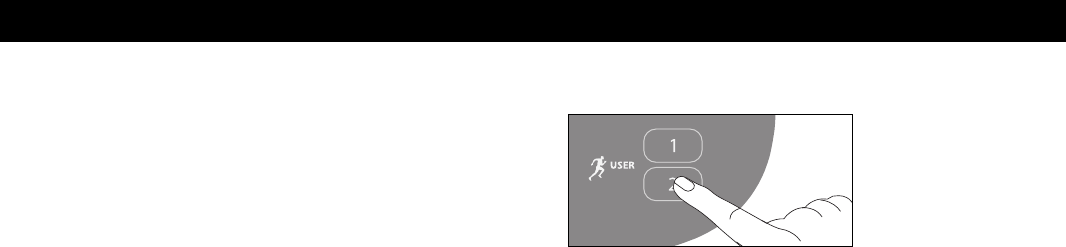
Owner’s Manual: User Identification 22
User Identification
Choosing a user identification (USER key) enables the
treadmill to identify you and track your cumulative workout
statistics. Once you configure your USER key, you can
personalize your workout session and store information
about your workout time, weight, age and preferred
program.
The USER keys on the 9.27 treadmill allow two people to
customize, store, and retrieve workout selections.
Initially, you must “add a USER key” so the treadmill can
store exercise session preferences. Once you enter the
requested information, it is stored until you opt to change
it. You can select the same USER key, time and time again
and your user preferences will automatically be re-instated.
Refer to Adding a User.
Note: To exit the process of adding or selecting a USER
key, press the red STOP key which will return the display to
banner. Any user entries are not retained.
Adding a User
Adding a user is the initial step, a one-time selection
process. Once you choose a user key and answer the
prompts, you can press the same user key every time you
work out. Your workout preferences for workout time,
weight, age, and program are re-instated.
To add a user, take the following steps.
1. At the banner, press a USER key. The prompt, ENTER
TIME appears in the display. Use the arrow keys to
adjust the workout time, and then press ENTER.
2. In the same manner, answer the remaining prompts for
weight and age.
92x_Owners Manual.book Page 22 Tuesday, April 22, 2008 8:18 AM


















