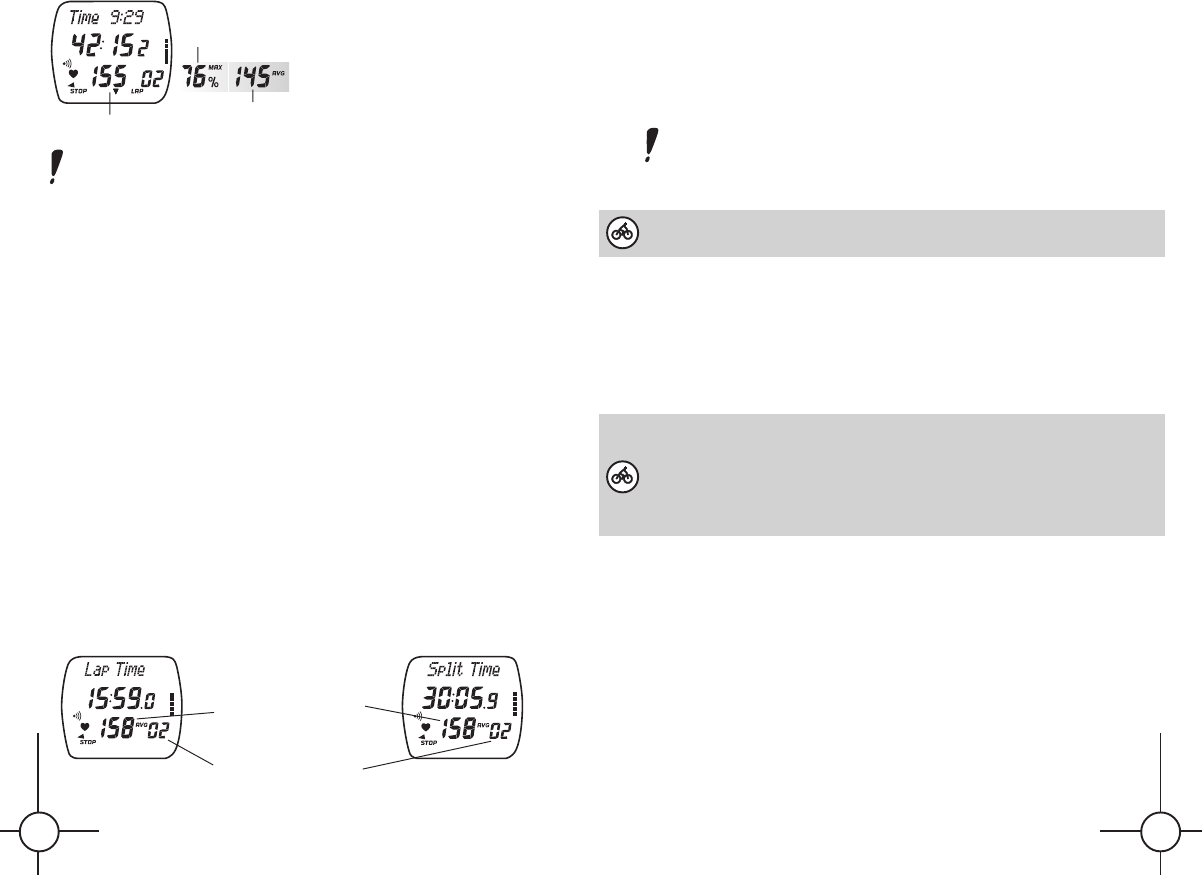
28
28
29
29
Current heart rate
Heart rate as a % of your HR
max
Average heart rate
LOWER ROW
Average heart rate
of the lap
Number of the lap
Press and hold Down button to select heart rate information in
the lower row.
Heart rate as a % of your HR
max
is displayed only if you have
set your birthday and HR
max
(see section User Information
Settings).
CountDown/CountUp Timer
You can use an independent timer during your exercise. The use
of this timer is not recorded in the file.
Set the timer as described in section Function Settings.
Press Signal button to start CountDown or CountUp Timer. While
the timer is running, it can be restarted by pressing the Signal
button again.
The timer will sound five beeps before it stops, if the activity
sounds are On (see section Monitor settings).
The timer can be restarted at any time in the HR measuring and
Recording modes.
Storing Lap and Split Time
Press OK to record a lap. Lap and split time will be displayed.
First Then
Lap time Split time
You can record a maximum of 60 laps (S120) or 50 laps (S150).
Pausing the Exercise
Press Stop. Stopwatch and exercise recording are paused; five bars
on the right side of the display stop running.
CountDown and CountUp Timers are not paused.
Press OK to continue exercising.
Or, press Stop again to return to Time of Day display.
The receiver automatically returns to the Time of Day display
within 5 minutes if you forget to quit the heart rate measuring
after having stopped the stopwatch and taken the transmitter
off your chest.
S150: If speed measurement is on, the timeout will be 30
minutes.
Stopping the Exercise
1. Press Stop to pause the exercise.
2. Press Stop again. Time of day is displayed.
Your lap and split times are automatically recorded, when you
end the exercise.
Resetting the Trip Distance (S150)
1. Scroll up until Trip is displayed in the upper row.
2. Press and hold Signal until the trip reading is zero, release.
3. To continue your exercise press OK.
manual S120 150 USA GBR B 18/7/02, 15:5728-29


















