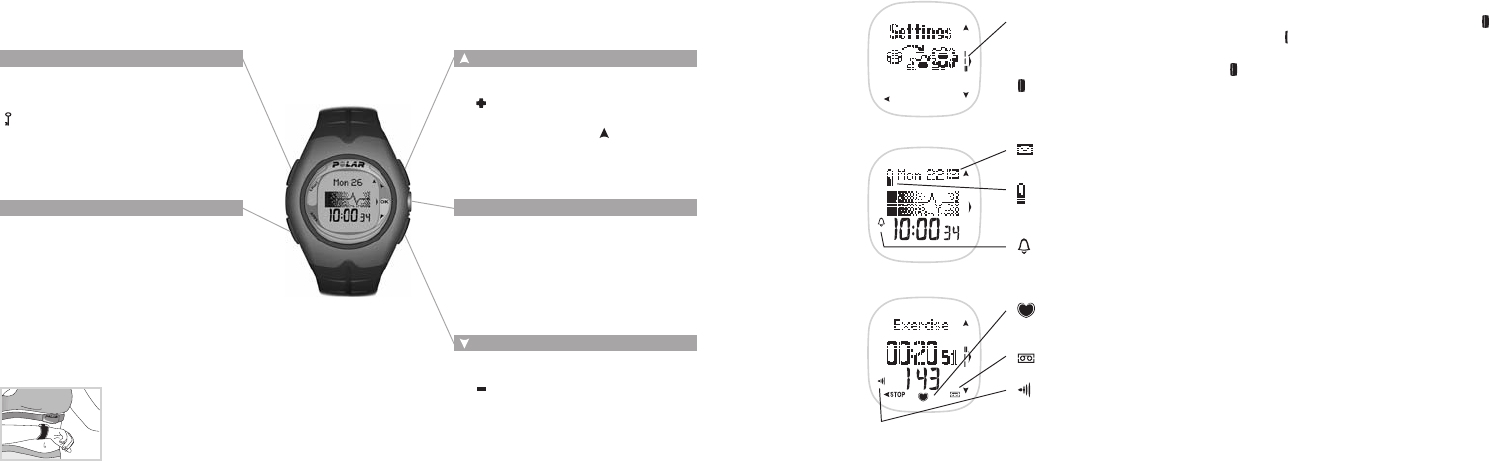
8 9
Symbols
The menu level indicator shows you the number of menu items. When browsing the menus, the symbol
indicates where you are in the current menu level. The
symbol shows you the total number of menu items.
In guided setting sequences the number of symbols indicates the total number of settings, and the flashing
symbol indicates the setting you are currently adjusting.
The envelope reminds you to check the exercises from last week. For further information, see the section
Weekly Follow-Up on page 28.
The battery symbol indicates that the wrist unit battery is low. For further information, see the chapter Care
and Maintenance on page 51.
The alarm symbol indicates that the alarm is switched on. For further information, see the section Watch
Settings on page 36.
The framed heart indicates the coded transmission of your heart rate. For further information, see the
section Measuring Your Heart Rate on page 12.
The recording symbol indicates that exercise recording is on.
The sound symbol indicates that the heart rate zone alarm is switched on in the Exercise menu. For further
information, see the section Functions During Exercising on page 15.
1.2 WRIST UNIT BUTTONS AND SYMBOLS
Note: Pressing a button briefly (approximately one second) has a different effect than pressing and holding the button for a longer period of
time (at least two seconds).
Light
• Switch the backlight on.
By pressing and holding the Light button, you can:
Lock and unlock all the buttons, except the
Light button, in the Time of Day display or while
recording your exercise. Press and hold the Light
button until Buttons Locked or Unlocked is
displayed.
Back
• Exit the displayed menu and return to the
previous level.
• Cancel the selection and leave the setting as
it was.
• Switch the alarm off.
By pressing and holding the Back button, you can:
• Return to the Time of Day display from any menu.
• Enter the Watch settings from the Time of Day
display.
• Move up in the menus and selection lists.
• Increase the selected flashing value when
is on the display.
By pressing and holding the
button you can:
• Change the display in the Time of Day display.
• Change the top row information in the Exercise
recording mode.
OK
• Enter the menu in the Time of Day display.
• Enter the displayed menu.
• Accept your selection.
By pressing and holding the OK button, you can
start exercise recording from the Time of Day
display.
• Move down in the menus and selection lists.
• Decrease the selected flashing value when
is on the display.
Heart Touch
In the Exercise mode, you can see the time
of day by bringing the wrist unit near the
Polar logo on the transmitter.


















