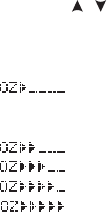
22 23
2.4 OWNZONE
Polar F6 heart rate monitor is able to determine your individual aerobic exercise heart rate zone automatically. This is called
OwnZone (OZ) and it can be determined during a warm-up period lasting 1-5 minutes by walking or jogging. You can also
determine your OwnZone in other exercise modes. The main idea is that you start exercising slowly at a light intensity. You
then gradually increase the intensity of your exercise to raise your heart rate. Using OwnZone makes exercise easier and
more enjoyable. You do not have to worry about calculations or guesswork for your exercise intensity determination.
You can use OwnZone for effective and versatile training. There are four different exercise intensity zones, which you can
select in the Settings for the OwnZone function: OwnZone Light, Moderate, Hard, and Basic. For further information, see the
section Heart Rate Settings on page 40.
The OwnZone method ensures that you get versatile training. OwnZone is based on measuring changes in heart rate
variability during your warm-up for exercise. Heart rate variability reflects changes in your body's physiology. If your heart
rate variability decreases either too slowly or too fast or if your heart rate exceeds the safety limit during the OwnZone
determination, the wrist unit selects your most recent OwnZone. Alternatively, if there is no previous OwnZone determination
in memory and your OwnZone determination fails; your age-based heart rate zone is used.
2.4.1 DETERMINING YOUR OWNZONE HEART RATE LIMITS
Check the following before you start to determine your OwnZone:
•You have set your user information correctly.
•You have switched the OwnZone function on. Each time you start saving exercise information and have the OwnZone
function on, the wrist unit starts finding your OwnZone. For further information, see the section Heart Rate Settings on
page 40.
You should always redefine your OwnZone:
• When changing your exercise environment or exercise mode.
• If you feel unusual; for example you are stressed or ill, about the physical state of your body when starting to exercise.
• After changing your settings.
1. If you start from the Time of Day display, press OK.
2. Exercise is displayed. Press OK.
3. Press the / buttons to select START and press OK. OwnZone appears in the display.
If you want to skip OwnZone determination and use the previously determined OwnZone, press OK and go to a step 5.
4. OwnZone determination starts. You determine your OwnZone in five stages.
Walk at a slow pace for 1 min. Keep your heart rate below 100 bpm during this first stage. After each stage you
hear a beep (if the sound settings are on) and the display automatically illuminates (if you have switched the
backlight on once before), indicating the end of the stage.
Walk at a normal pace for 1 min. Smoothly increase your heart rate by 10-20 bpm.
Walk at a brisk pace for 1 min. Smoothly increase your heart rate by 10-20 bpm.
Jog at a slow pace for 1 min. Smoothly increase your heart rate by 10-20 bpm.
Jog at brisk pace or run for 1 min.


















