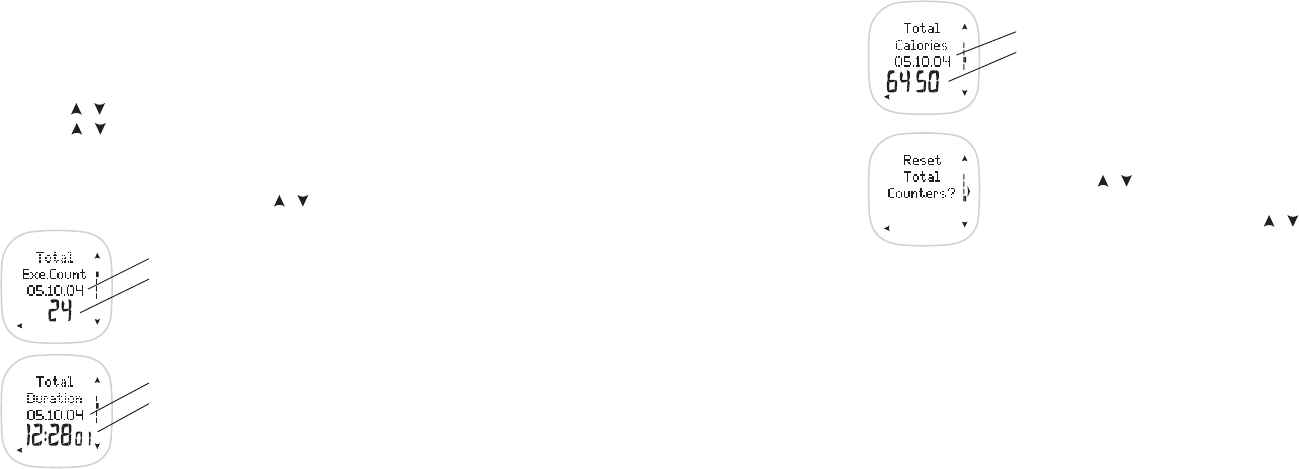
32 33
4.2 TOTALS FILE
In the Totals File you can view your total cumulative exercise count, duration, and burned calories in several exercises,
starting from the previous reset.
1. If you start from the Time of Day display, press OK.
2. Press the / buttons until File is displayed. Press OK.
3. Press the / buttons to select TOTALS. Press OK
Note: If Empty is displayed no exercise information has been recorded in the File.
Scroll through the following information with the / buttons.
Total Exe.Count (exercise count)
The last reset date of the total cumulative count.
Total cumulative exercise count, starting from the previous reset.
Note: When you have recorded 65 535 exercise sessions, the total cumulative exercise count is automatically
reset to zero.
Total Duration
The last reset date of the total cumulative exercise duration.
Total cumulative exercise duration for several exercise sessions, starting from the previous reset.
Note: Your total exercise duration is displayed in hours and minutes until you reach 99 hours and 59 minutes.
After this, your cumulative exercise duration is displayed in hours until 9999 hours is reached and the total
exercise duration is automatically reset to zero.
Total Calories
The last reset date of the total cumulative calories.
Total cumulative calories burned during several exercise sessions, starting from the previous
reset.
Note: When you have burned 999 999 Cal/kcal, the total cumulative calories are automatically reset to zero.
Resetting Total Counters
1. Reset Total Counters? is displayed. Press OK.
2. Press the / buttons to select reset ALL (all total counters), EXE.COUNT (total count),
DURATION (total duration), or CALORIES (total Cal/kcal). Press OK.
3. ARE YOU SURE? is displayed. Press the / buttons to select YES or NO. Press OK.
Press and hold the Back button to return to the Time of Day display.


















