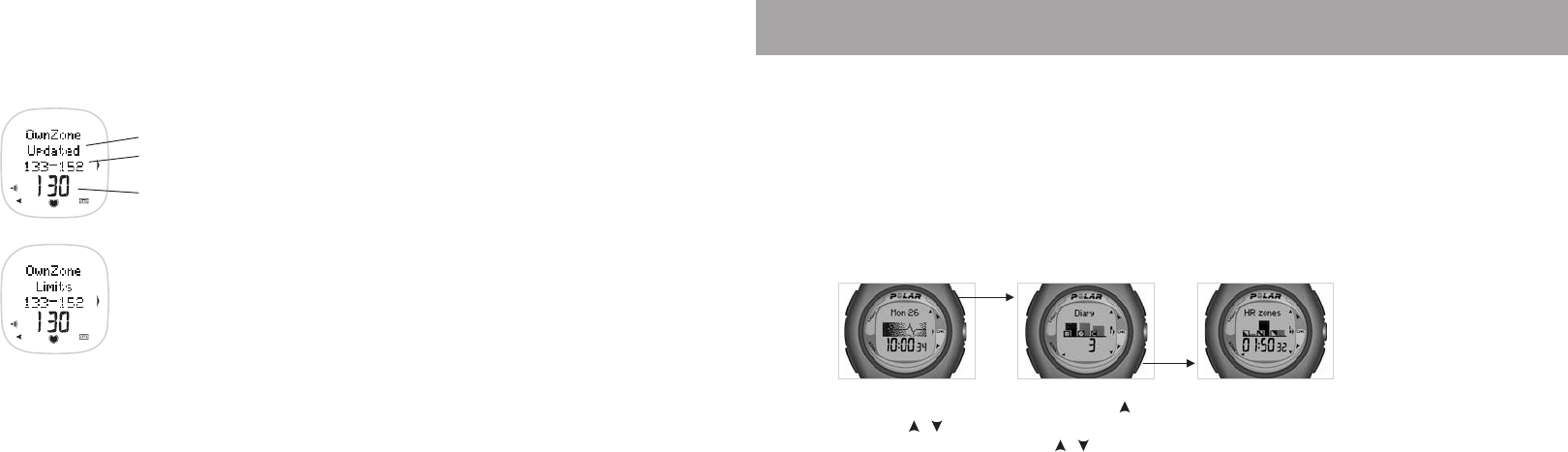
24 25
5. At some point during stages 1-5, you hear two beeps. Your OwnZone has been determined.
If the OwnZone determination succeeds, the following information is displayed:
OwnZone Updated
OwnZone heart rate limits as beats per minute (bpm) or as a percentage of
your maximum heart rate (%HR
max
) depending on your settings
Your current heart rate
If the OwnZone determination did not succeed, OwnZone Limits and your previously determined
OwnZone limits (bpm/%HR
max
), are displayed. If you have not determined your OwnZone before,
your age-base limits are used.
You can now continue with your exercise. Try to stay within the given heart rate zone to maximize
the benefits of the exercise session.
This chapter describes how to monitor your progress with your Polar heart rate monitor.
3.1 DIARY
With the help of electronic Diary, you can view your exercise duration, count, calories, and duration in different intensity
zones of the current calendar week.
Diary includes follow-up information for the current calendar week.
Your exercise information is saved in the Diary if the exercise session has lasted at least ten minutes.
3. MONITORING YOUR PROGRESS
1. Start from the Time of Day display and press the button.
2. Press the / buttons to move between diaries.
3. Press OK to enter the view. Press the / buttons to scroll through the values.
Note: The wrist unit automatically resets the Diary and HR zones views to zero between Sunday and Monday at midnight. At the same time,
the previous Diary week is saved in the Diary File.
Diary HR zones


















