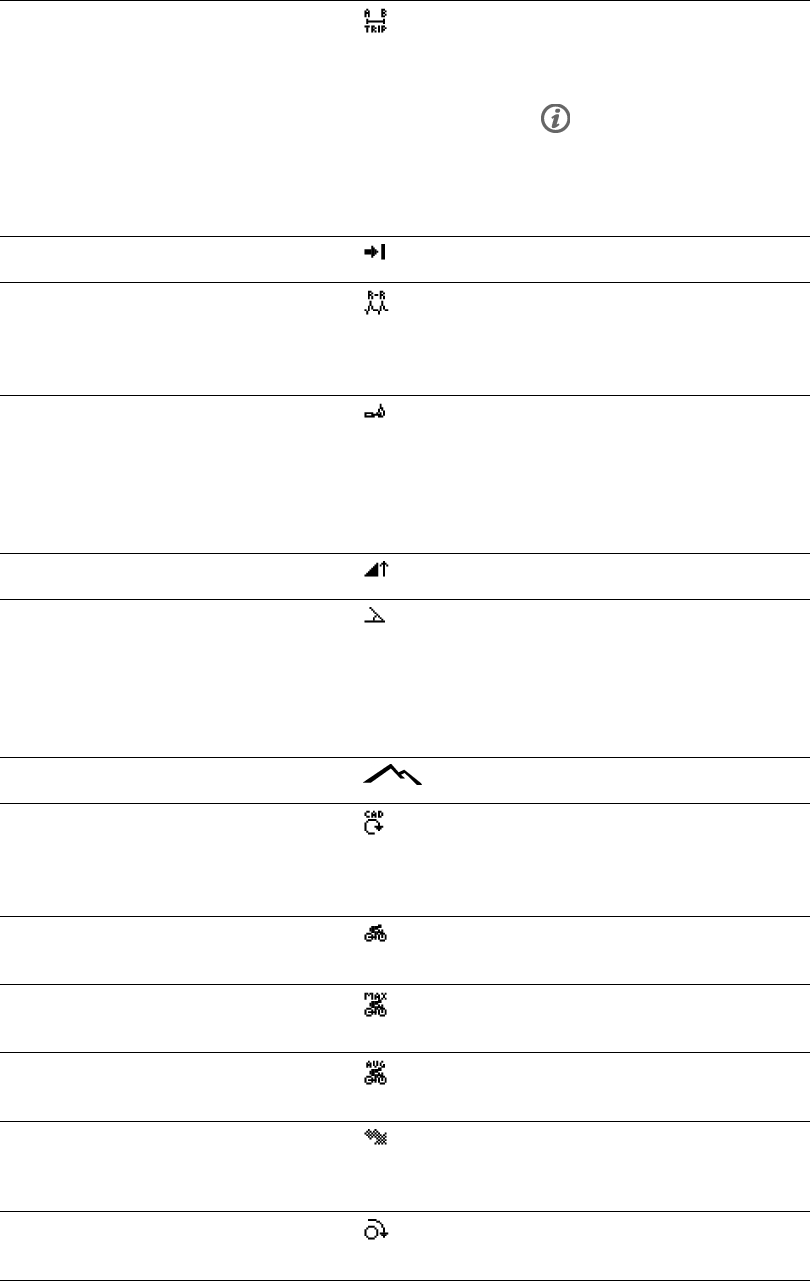
Text on the display
Symbol Explanation
Trip
Distance between points A and
B. This distance is reset every
time OK button is pressed.
Pressing OK will also reset the
Lap distance. This will be done
automatically if the Autolap
function is ON.
Arrival time
Estimated time of arrival.
RR variation
Beat to beat variation in heart
beat intervals, i.e. the variation
in times between successive
heart beats.
Cycl. Economy
Cycling economy as kcal/km or
Cal/mi. Numerical comparison of
cycling efficiency and economy
between different exercises or
circumstances, or even between
different riders.
Ascent
Ascended meters/ feet
Inclinometer
Uphill/downhill steepness in
percentages and grades.
Estimates in numerical form how
steep uphill or downhill you are
cycling and helps you to adjust
cycling effort accordingly
Altitude
Current altitude
Cadence*
Measures the speed at which you
turn the cranks of your bicycle
(i.e. cadence), in revolutions per
minute (rpm).
Speed
Speed you are currently cycling
on
Max speed
The maximum speed during you
training.
Avg speed
The average speed you are
cycling on.
Power*
Power Output sensor measures
the actual, average and
maximum power values.
Pedal. index*
Describes how even power output
is during pedal cycle.
Polar CS600 User Manual 15


















