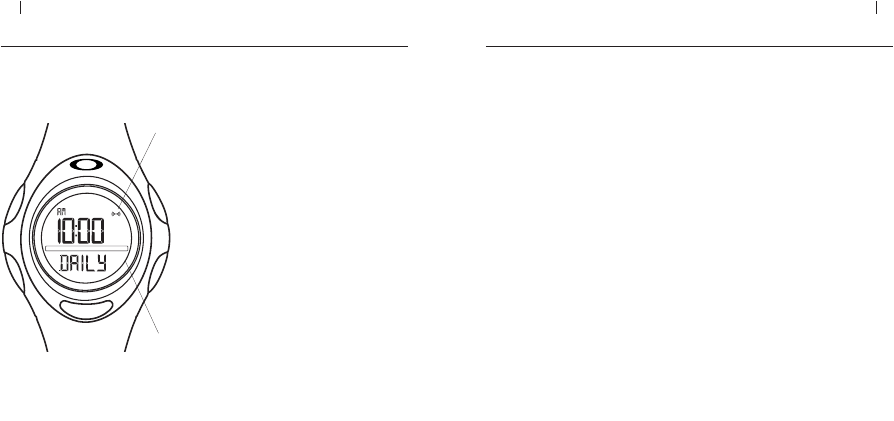
D1 / D.5 INSTRUCTION MANUAL 1312 D1 / D.5 INSTRUCTION MANUAL
TO TURN OFF A SOUNDING ALARM: Press any
button. (If no button is pressed, the alarm will
sound for 20 seconds.)
TO ACTIVATE OR DEACTIVATE AN ALARM:
Press the MODE button repeatedly until
"ALARM" ("ALM" for the D.5 wristwatch)
appears in the menu bar. For the D1 wristwatch,
press the SELECT button to choose alarm 1, 2 or
3. The number appears below the menu bar (a).
Press the STOP/RESET button to activate or
deactivate the alarm. An icon appears when the
alarm is active (b).
SAFEGUARDING THE INSTRUMENT
WATER EXPOSURE
The instrument is rated at 10-bar hydrophobic (water resistance to a depth of 100 meters). It may
be worn during bathing, swimming or shallow diving. It is not designed for scuba or saturation
diving. To maintain water resistance, do not press any button while the instrument is immersed
in water. Always rinse the instrument with fresh water after exposure to salt water.
TEMPERATURE
The operating temperature range for precision time keeping is -5˚C to +50˚C (23˚F to 122˚F).
ANTI-MAGNETIC
The instrument is not affected by magnetic fields.
STATIC ELECTRICITY
The integrated circuitry may be adversely affected if exposed to static discharge, such as from
the electrical field generated by television screens and computer monitors. Avoid direct
contact between the instrument and such devices.
CHEMICALS
The casing and strap may become discolored or damaged if exposed to cosmetic spray,
detergents, adhesives, solvents or paints.
SHOCK WAVE
Although the instrument is engineered for durability and may be worn during most athletic
activities, care should be taken to avoid violent shocks, such as those caused by dropping or
hitting the casing against hard objects.
M
O
D
E
•
L
O
C
K
/
U
N
L
O
C
K
S
T
A
R
T
/
L
A
P
•
S
E
L
E
C
T
R
E
V
E
R
S
E
•
D
E
L
E
T
E
•
L
I
G
H
T
S
T
O
P
/
R
E
S
E
T
•
F
O
R
W
A
R
D
DATA
M
O
D
E
•
L
O
C
K
/
U
N
L
O
C
K
S
T
A
R
T
/
L
A
P
•
S
E
L
E
C
T
R
E
V
E
R
S
E
•
D
E
L
E
T
E
•
L
I
G
H
T
S
T
O
P
/
R
E
S
E
T
•
F
O
R
W
A
R
D
TIME
M
O
D
E
•
L
O
C
K
/
U
N
L
O
C
K
S
T
A
R
T
/
L
A
P
•
S
E
L
E
C
T
R
E
V
E
R
S
E
•
D
E
L
E
T
E
•
L
I
G
H
T
S
T
O
P
/
R
E
S
E
T
•
F
O
R
W
A
R
D
CHRONO
LAP-
M
O
D
E
•
L
O
C
K
/
U
N
L
O
C
K
S
T
A
R
T
/
L
A
P
•
S
E
L
E
C
T
R
E
V
E
R
S
E
•
D
E
L
E
T
E
•
L
I
G
H
T
S
T
O
P
/
R
E
S
E
T
•
F
O
R
W
A
R
D
TIME
M
O
D
E
•
L
O
C
K
/
U
N
L
O
C
K
S
T
A
R
T
/
L
A
P
•
S
E
L
E
C
T
R
E
V
E
R
S
E
•
D
E
L
E
T
E
•
L
I
G
H
T
S
T
O
P
/
R
E
S
E
T
•
F
O
R
W
A
R
D
M
O
D
E
•
L
O
C
K
/
U
N
L
O
C
K
S
T
A
R
T
/
L
A
P
•
S
E
L
E
C
T
R
E
V
E
R
S
E
•
D
E
L
E
T
E
•
L
I
G
H
T
S
T
O
P
/
R
E
S
E
T
•
F
O
R
W
A
R
D
DATA
BEST
LAP-
M
O
D
E
•
L
O
C
K
/
U
N
L
O
C
K
S
T
A
R
T
/
L
A
P
•
S
E
L
E
C
T
R
E
V
E
R
S
E
•
D
E
L
E
T
E
•
L
I
G
H
T
S
T
O
P
/
R
E
S
E
T
•
F
O
R
W
A
R
D
TIMER
3
ALARM
ALARM
(a)
D1 only
(b)
USING THE ALARMS (cont.)
04-00774_D1•D.5 Watch-Manual.D 2/2/05 3:31 PM Page 14


















