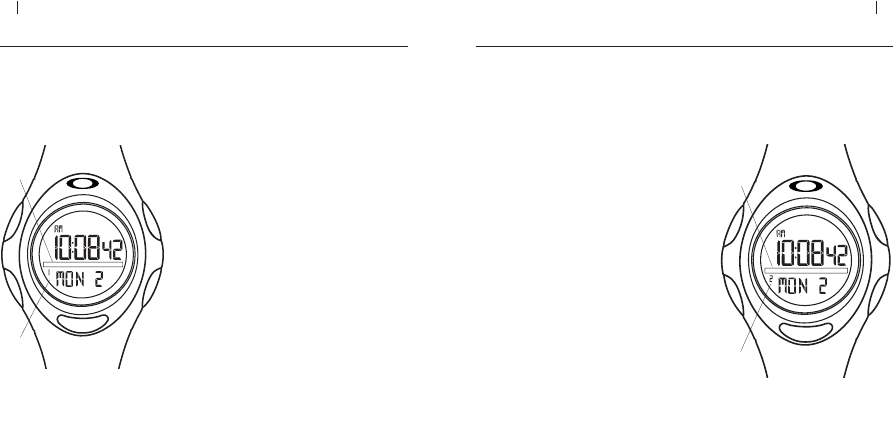
M
O
D
E
•
L
O
C
K
/
U
N
L
O
C
K
S
T
A
R
T
/
L
A
P
•
S
E
L
E
C
T
R
E
V
E
R
S
E
•
D
E
L
E
T
E
•
L
I
G
H
T
S
T
O
P
/
R
E
S
E
T
•
F
O
R
W
A
R
D
DATA
M
O
D
E
•
L
O
C
K
/
U
N
L
O
C
K
S
T
A
R
T
/
L
A
P
•
S
E
L
E
C
T
R
E
V
E
R
S
E
•
D
E
L
E
T
E
•
L
I
G
H
T
S
T
O
P
/
R
E
S
E
T
•
F
O
R
W
A
R
D
TIME
M
O
D
E
•
L
O
C
K
/
U
N
L
O
C
K
S
T
A
R
T
/
L
A
P
•
S
E
L
E
C
T
R
E
V
E
R
S
E
•
D
E
L
E
T
E
•
L
I
G
H
T
S
T
O
P
/
R
E
S
E
T
•
F
O
R
W
A
R
D
CHRONO
LAP-
M
O
D
E
•
L
O
C
K
/
U
N
L
O
C
K
S
T
A
R
T
/
L
A
P
•
S
E
L
E
C
T
R
E
V
E
R
S
E
•
D
E
L
E
T
E
•
L
I
G
H
T
S
T
O
P
/
R
E
S
E
T
•
F
O
R
W
A
R
D
TIME
TIME
M
O
D
E
•
L
O
C
K
/
U
N
L
O
C
K
S
T
A
R
T
/
L
A
P
•
S
E
L
E
C
T
R
E
V
E
R
S
E
•
D
E
L
E
T
E
•
L
I
G
H
T
S
T
O
P
/
R
E
S
E
T
•
F
O
R
W
A
R
D
M
O
D
E
•
L
O
C
K
/
U
N
L
O
C
K
S
T
A
R
T
/
L
A
P
•
S
E
L
E
C
T
R
E
V
E
R
S
E
•
D
E
L
E
T
E
•
L
I
G
H
T
S
T
O
P
/
R
E
S
E
T
•
F
O
R
W
A
R
D
DATA
BEST
LAP-
M
O
D
E
•
L
O
C
K
/
U
N
L
O
C
K
S
T
A
R
T
/
L
A
P
•
S
E
L
E
C
T
R
E
V
E
R
S
E
•
D
E
L
E
T
E
•
L
I
G
H
T
S
T
O
P
/
R
E
S
E
T
•
F
O
R
W
A
R
D
TIMER
ALARM
D1 / D.5 INSTRUCTION MANUAL 05
M
O
D
E
•
L
O
C
K
/
U
N
L
O
C
K
S
T
A
R
T
/
L
A
P
•
S
E
L
E
C
T
R
E
V
E
R
S
E
•
D
E
L
E
T
E
•
L
I
G
H
T
S
T
O
P
/
R
E
S
E
T
•
F
O
R
W
A
R
D
DATA
M
O
D
E
•
L
O
C
K
/
U
N
L
O
C
K
S
T
A
R
T
/
L
A
P
•
S
E
L
E
C
T
R
E
V
E
R
S
E
•
D
E
L
E
T
E
•
L
I
G
H
T
S
T
O
P
/
R
E
S
E
T
•
F
O
R
W
A
R
D
TIMETIME
M
O
D
E
•
L
O
C
K
/
U
N
L
O
C
K
S
T
A
R
T
/
L
A
P
•
S
E
L
E
C
T
R
E
V
E
R
S
E
•
D
E
L
E
T
E
•
L
I
G
H
T
S
T
O
P
/
R
E
S
E
T
•
F
O
R
W
A
R
D
CHRONO
LAP-
M
O
D
E
•
L
O
C
K
/
U
N
L
O
C
K
S
T
A
R
T
/
L
A
P
•
S
E
L
E
C
T
R
E
V
E
R
S
E
•
D
E
L
E
T
E
•
L
I
G
H
T
S
T
O
P
/
R
E
S
E
T
•
F
O
R
W
A
R
D
TIME
M
O
D
E
•
L
O
C
K
/
U
N
L
O
C
K
S
T
A
R
T
/
L
A
P
•
S
E
L
E
C
T
R
E
V
E
R
S
E
•
D
E
L
E
T
E
•
L
I
G
H
T
S
T
O
P
/
R
E
S
E
T
•
F
O
R
W
A
R
D
M
O
D
E
•
L
O
C
K
/
U
N
L
O
C
K
S
T
A
R
T
/
L
A
P
•
S
E
L
E
C
T
R
E
V
E
R
S
E
•
D
E
L
E
T
E
•
L
I
G
H
T
S
T
O
P
/
R
E
S
E
T
•
F
O
R
W
A
R
D
DATA
BEST
LAP-
M
O
D
E
•
L
O
C
K
/
U
N
L
O
C
K
S
T
A
R
T
/
L
A
P
•
S
E
L
E
C
T
R
E
V
E
R
S
E
•
D
E
L
E
T
E
•
L
I
G
H
T
S
T
O
P
/
R
E
S
E
T
•
F
O
R
W
A
R
D
TIMER
ALARM
04 D1 / D.5 INSTRUCTION MANUAL
TO SET TIME ZONE 2:
1. Press and hold the LOCK/UNLOCK button until
the minutes display flashes.
2. Press the FORWARD or REVERSE button to set
the minutes.
3. Press the SELECT button to activate the hour
display. Press the FORWARD or REVERSE
button to change the setting. (Press and hold
the FORWARD or REVERSE button to change
the setting rapidly.)
4. Continue using the SELECT and FORWARD or
REVERSE buttons to set the year, month, and date.
5. Press the LOCK/UNLOCK button at any time to
save settings.
CALENDAR DATE
If the watch is not in time mode, press the MODE
button repeatedly until "TIME" appears in the
menu bar. To display the year, month and date,
press and hold the FORWARD button.
SETTING TIME ZONE 1
Press the MODE button repeatedly until "TIME" appears in the menu bar (a). Press the SELECT
button until "1" appears beneath the menu bar (b).
SETTING TIME ZONE 2
Press the MODE button repeatedly until "TIME" appears in the menu bar (a). Press the
SELECT button until "2" appears beneath the menu bar (b).
(b)
(a)
(a)
(b)
TO SET TIME ZONE 1:
1. Press and hold the LOCK/UNLOCK button until
the seconds display flashes.
2. Press the FORWARD or REVERSE button to set
seconds to zero.
3. Press the SELECT button to activate the minutes
display. Press the FORWARD or REVERSE
button to change the setting. (Press and hold
the FORWARD or REVERSE button to change
the setting rapidly.)
4. Continue using the SELECT and FORWARD or
REVERSE buttons to set the hour, 12/24-hour
display option, year, month, date, sound on/off
option, and contrast level for the display. (Note:
The sound on/off option is for audible tones
while pressing buttons and does not affect
alarm function.)
5. Press the LOCK/UNLOCK button at any
time to save settings.
04-00774_D1•D.5 Watch-Manual.D 2/2/05 3:31 PM Page 6


















