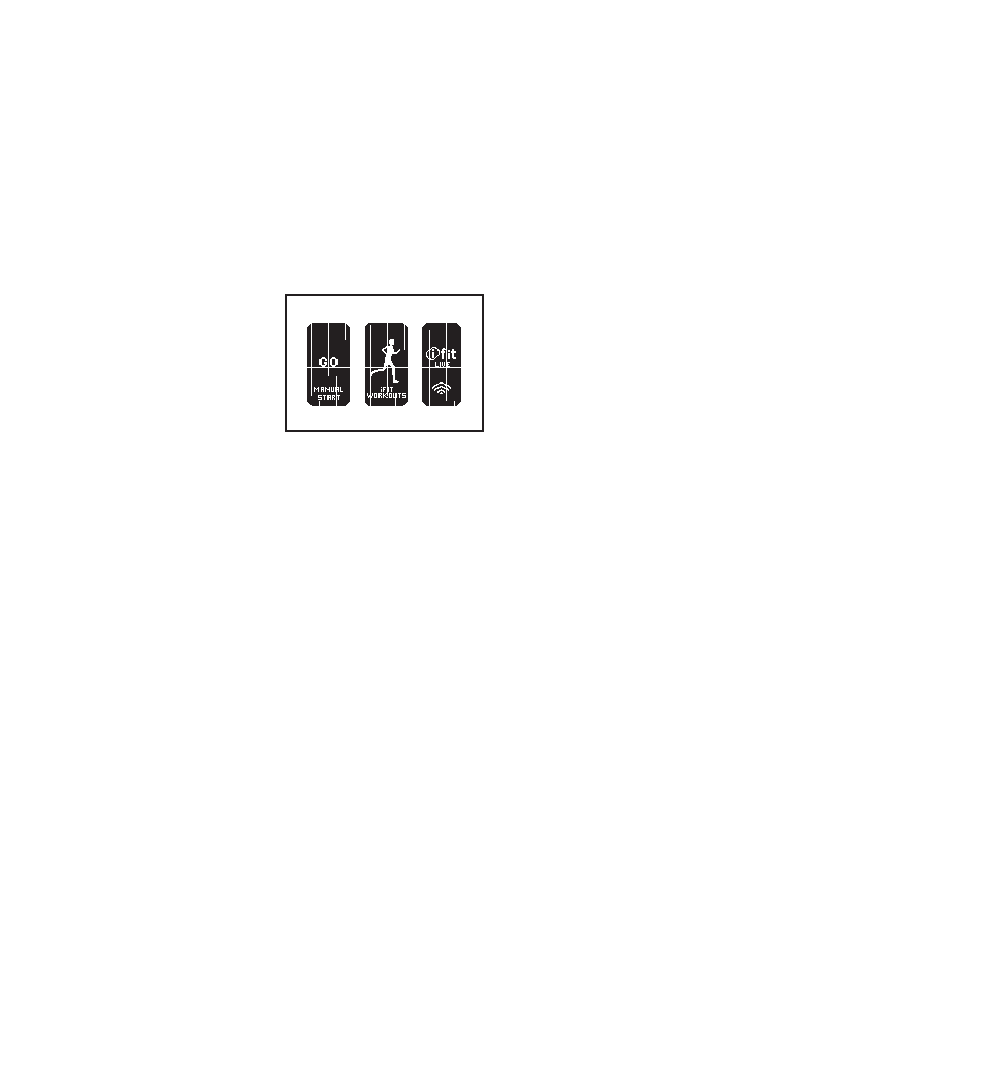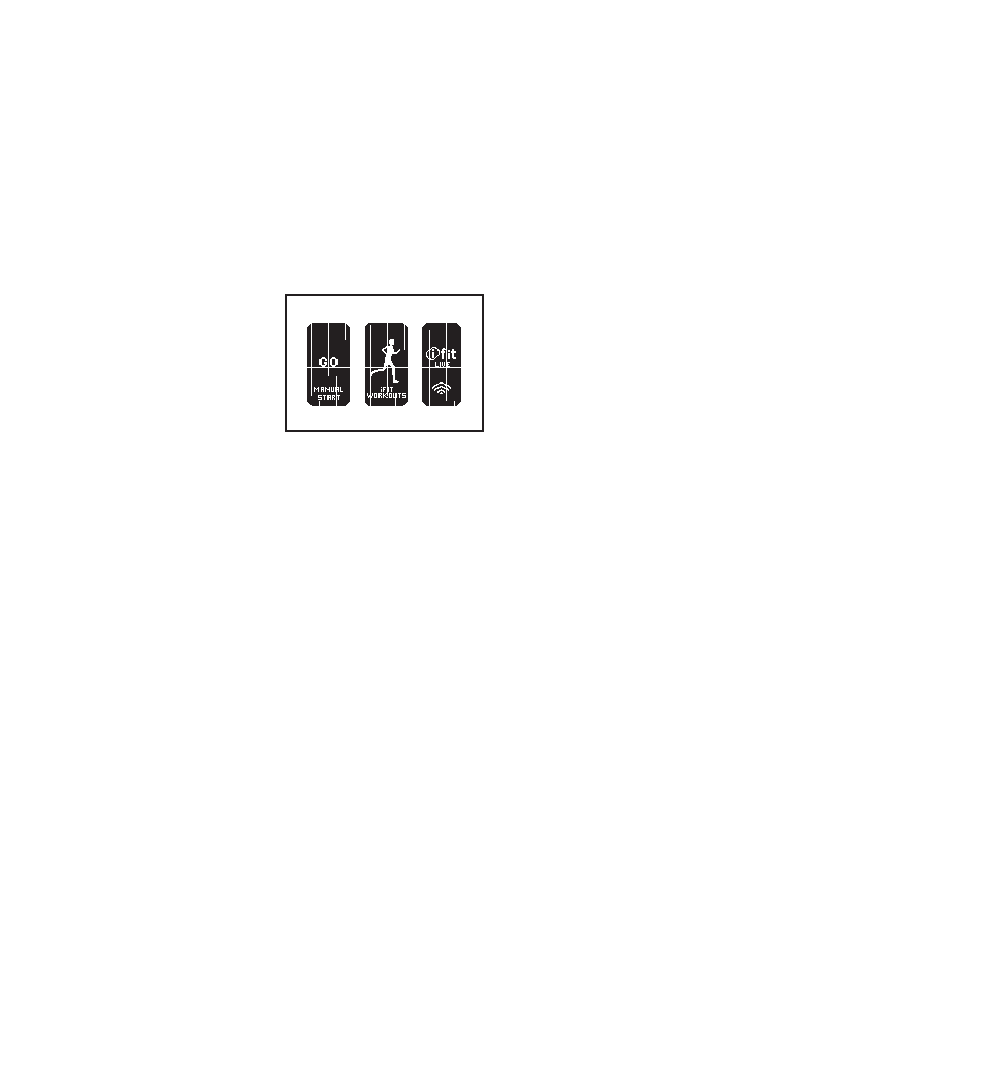
20
HOW TO USE A COMPETITION WORKOUT
1. Insert the key into the console.
See HOW TO TURN ON THE POWER on page 16.
2. Select a competition workout.
If you have selected the manual mode, a workout,
or the iFit Live mode, press the Menu button to re-
turn to the main menu.
To select a competition
workout, press the iFit
Workouts button on the
screen. Then press the
Competition button on
the screen. You can
also press the
Competition Workouts button on the console.
To personalize race settings, press the Settings
button. Select a maximum incline by pressing the
increase and decrease buttons. Press the
Continue button. Then, select the speed at which
you will start walking in the race by pressing the in-
crease and decrease buttons. Press the Continue
button.
You can race against one opponent or against a
group of four opponents.
If you choose to compete against one opponent,
press the Head to Head button. Select an opponent
by pressing the Next and Back buttons. For each
the opponent, the screen will display the oppo-
nentʼs level of endurance, average speed, maxi-
mum speed, and level of spirit. Each opponent may
appear more than once in different levels, or tiers,
of difficulty. The least challenging opponent is in
tier one and the most challenging opponent is in
tier three. Press the Select button.
If you choose to compete against a group, press
the Race Against a Pack button. Select a level of
difficulty for the race by pressing the increase and
decrease buttons. Level one is the easiest level
and level twelve is the hardest. Press the Continue
b
utton.
T
hen, select the distance of the race. You can view
more distances by pressing the Next button on the
screen.
3. Start the workout.
After you select a distance, READY, SET, GO will
appear on the screen and then the race will begin.
Hold the handrails and begin walking.
Adjust the speed and incline of the treadmill as de-
sired. Your opponents will adjust their speed and
tactics based on the course and the situation.
The workout will continue until you complete the
race.
4. Select a display mode and monitor your
progress with the display.
The console offers several display options. The dis-
play option you select will determine which workout
information is shown. Press the Display button re-
peatedly to select the desired display option.
As you walk or run on the treadmill, the screen can
show the following workout information:
• An animation of a runner labeled “U,” which rep-
resents you. As you increase or decrease the
speed of the walking belt, the runner will speed
up or slow down.
• Animations of the other runners.
• A map of the course you are running. The map
will appear on the left side of the screen. The
runners will be represented by squares on the
map.