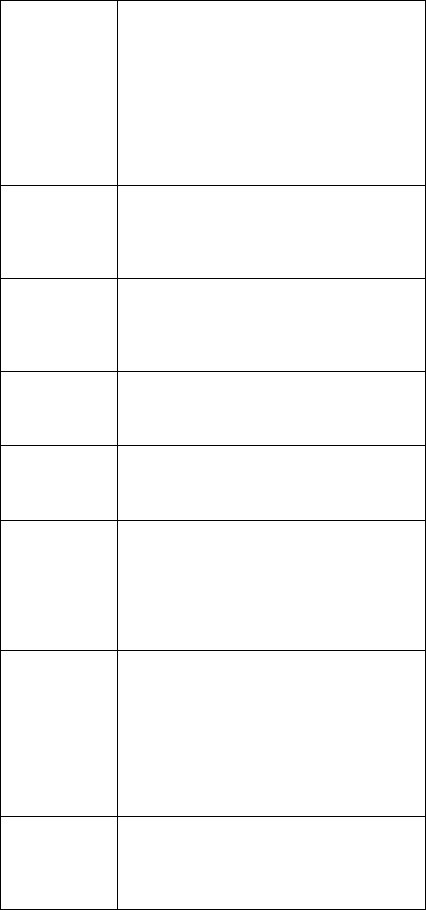
4-2
No
Information
in the
Viewfinder
Nikon cameras operated in the manual mode
only, will provide accurate exposure
information. Canon EOS camera operated
in the manual mode will provide accurate
exposure information. Nikon cameras using
the 200mm Electrophysics lens will provide
no information in the viewfinder. Canon
XL camcorders provide complete
information in the viewfinder regardless of
the operating mode.
Flashing “No
Lens” on the
Canon XL
Camcorder
Check to make sure the 16x lens is securely
attached to the 9350FLA, the 9350BBA is
securely attached to the camcorder and a
CIU is properly installed inside the adapter
pair.
No Power
Using
9350BRAC
Adapters
The 9350EPS requires two AAA batteries to
power the CIU. If the batteries are dead,
you will not see the green image in the
viewfinder. The camcorder must be turned
on as well.
No Power
Using the
Pocket Scope
adapter
The 9350EPA requires two AAA batteries
to power the CIU. If the batteries are dead,
you will not see the green image in the
eyepiece.
No Power
Using the
9350BBA-C
adapter
The 9350BBA-C requires a power source of
3-12 volts to operate. You will not see the
green image if the power connection is not
made.
Problems
Using the
200mm
Catadioptric
Lens on a
Canon EOS
Camera
You must use the special EOS-N Back
Body Adapter when using a Canon EOS
camera. Set the camera to f/1.8 to interface
with the lens. The standard EOS Back
Body Adapter will NOT operate with this
lens.
Non-uniform
Image
Sometimes an intensifier tub exhibits a faint
hexagonal pattern (honeycomb). This is a
result of the manufacturing process.
Note: Do not be concerned if you see this
feature. It is an inherent characteristic
found in light amplification night vision
systems that incorporate a microchannel
plate in the intensifier.
Dark Spots in
Image
A few black spots throughout the image
area are also inherent characteristics of all
night vision technology. These spots will
remain constant and should not increase in
size or number.


















