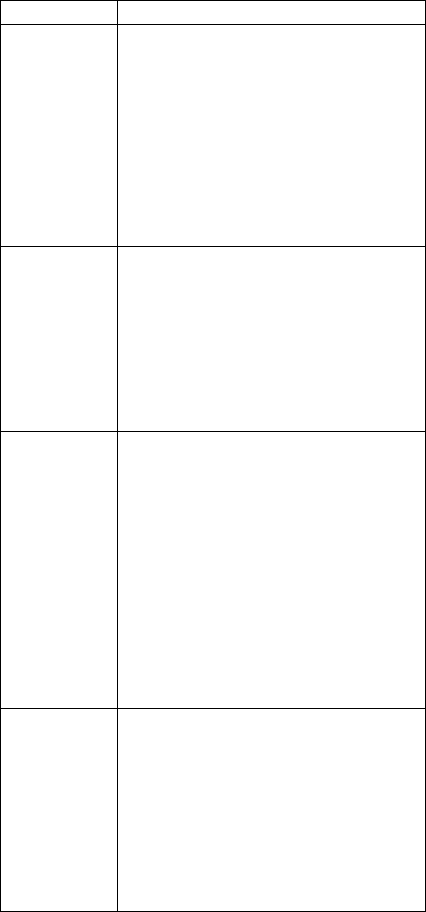
4-1
4 TROUBLESHOOTING GUIDE
Symptom Suggested Remedy
Vignetted
Images
Using 35mm Nikon or Canon film cameras
it is normal for some vignetting to occur on
the left and right side of the image. Using
Nikon or Canon Digital cameras having a
sensor size of 5 Meg or larger can expect
some vignetting. Smaller sensors will
produce full frame imaging. Using Sony
and other non-removable lens cameras will
experience a vignetted image when the
camcorder zoom is at its widest position.
Zoom the camera until the image fills the
screen.
Image is out
of Focus
Using SLR type camera, focus normally
using the cameras lenses. Using Sony and
other non-removable lens camcorders
require the camera to be set in the manual
focus mode. Set the objective lens at a
known distance (5 meters) and turn the
camera lens ring until the image is sharp.
You do NOT need to adjust the camera
focus ring again. Focus only with the
objective lens.
Image is too
Dark
It is important to understand that all night
vision devices amplify the available light. If
the ambient lighting conditions are very
low, it may be difficult to obtain a
satisfactory shutter speed to hand hold the
camera. Make sure the lens aperture is set
to its widest position (ex. F/1.4). In
conditions where the camera wants to shoot
at slower than 1/30 second you should
check the ISO setting. Film cameras require
a film with at least and ISO of 1000 and
digital camera require a minimum ISO of
800. You should increase the ISO on digital
cameras when needed to shoot at 1/30
second.
Auto Focus
Not
Operating
The auto-focus systems on most cameras
use a variance of contrast to focus. In low-
light conditions, the contrast level is very
low and the auto-focus systems may not
operate efficiently. On Nikon camera only,
the Auto-S lenses may auto-focus, non-
Auto-S lenses will not auto-focus under any
condition. Canon EOS lenses may auto-
focus and the Canon XL 16X lens will auto-
focus. It is generally faster to manually
focus these cameras.


















