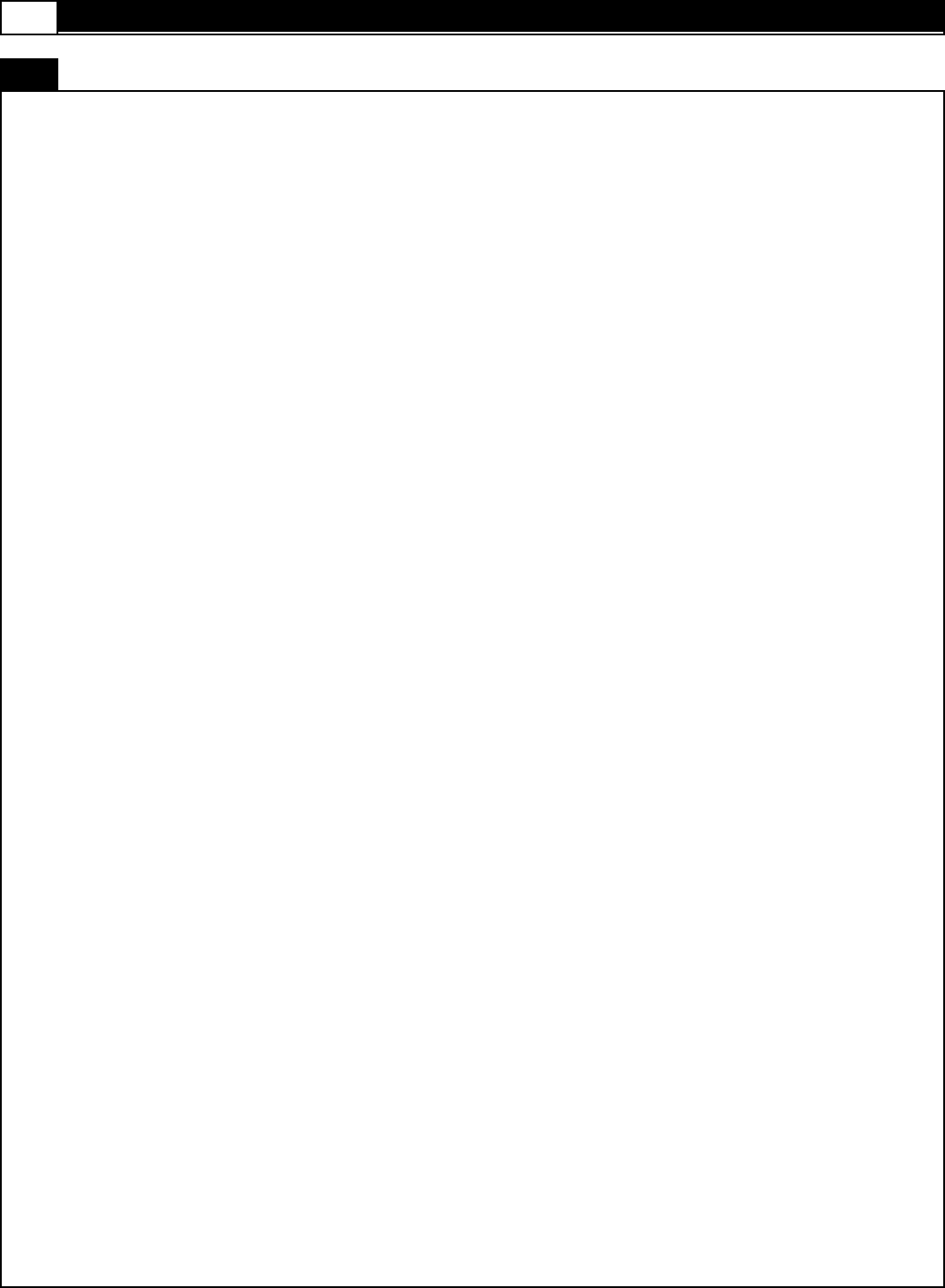
26 MOMENTUM T7 TREADMILL
COMPUTER OPERATION
OPERATING INSTRUCTIONS:
3 SECONDS ALERT:
To ensure you are well prepared before the belt starts moving, every time you press the START button to start the belt, the SPEED
window will countdown 3 seconds with the LED showing “3-2-1” then the belt will start moving.
PAUSE/STOP:
When the treadmill is running, press the STOP button to pause the treadmill. All figures on the display ed on the LED will freeze.
Press START to resume the program and all displays will continue the performance until the program finishes. If y ou continue
pressing the STOP twice, then all data will return to 0 and the treadmill will return to POWER ON status. If there is no action within
30 seconds, the treadmill will return to POWER ON status.
ENGLISH/METRIC CONVERSION:
The treadmill computer display can show ENGLISH and METRIC information. The factory should hav e the proper setting on this
for different markets. In case that the treadmill needs to be converted between METRIC and ENGLISH readout, please follow the
procedure as below:
1. Press the EMERGENCY STOP button to power off the treadmill. Press the START button on the computer and hold it.
Press the EMERGENCY STOP button again to power on the treadmill then release the START button. The computer
will sound one short beep and METRIC or ENGLISH LED light up.
2. Press the START button to switch between METRIC and ENGLISH then press the STOP button to confirm the selection
and return to the POWER ON status.
QUICK START:
When the treadmill is in POWER ON status, press the START button to activate the QUICK START program. The speed will start
from 0.5MPH/0.8KMPH. Press the SPEED UP/DOWN button to change the speed. Press the INCLINE UP/DOWN button to
elevate the treadmill. The TIME, CALORIES and DISTANCE will count up f rom 0.
PAUSE / STOP
During the workout press the STOP button once to pause the treadmill. Press the STOP button twice to delete all workout data and
return to POWER ON status.
RECOVERY
Recovery is the feature to let the user test their physical condition after a workout. The recovery rating is determined by measuring
how quickly the user’s pulse slows down after the workout to justify the user physical condition. The faster the pulse slows down,
the better the user’s physical condition. User’s can record their recov ery rating after each workout to use for ref erence. To operate
the RECOVERY, press the RECOVERY button after completing a workout. The treadmill will enter the PAUSE/STOP status. Put
both hands on the hand pulse sensors within 10 seconds (for models equipped with a chest belt pulse transmitter, keep the chest
belt on, no need to hold the hand pulse). The pulse receiver will scan and detect the user’s pulse in 10 seconds and enter the
RECOVERY procedure. TIME counts down from 01:00 to 00:00. The SPEED LED window will show the RECOVER RATING after
the one-minute count down. The lower the number the better the fitness level. Record the rating for future comparison.
During the RECOVERY procedure, if you want to stop the RECOVERY and stop workout, press the STOP/ENTER button and
return to POWER ON status.
During the RECOVERY procedure, if you want to continue the previous program, press the START button to continue the prev ious
program.
After pressing the RECOVERY button, if the pulse receiver fails to scan and receive the user’s pulse the computer will stay at
PAUSE/STOP status. Press the STOP/ENTER button to return to POWER ON status or press the START button to continue the
previous program.


















