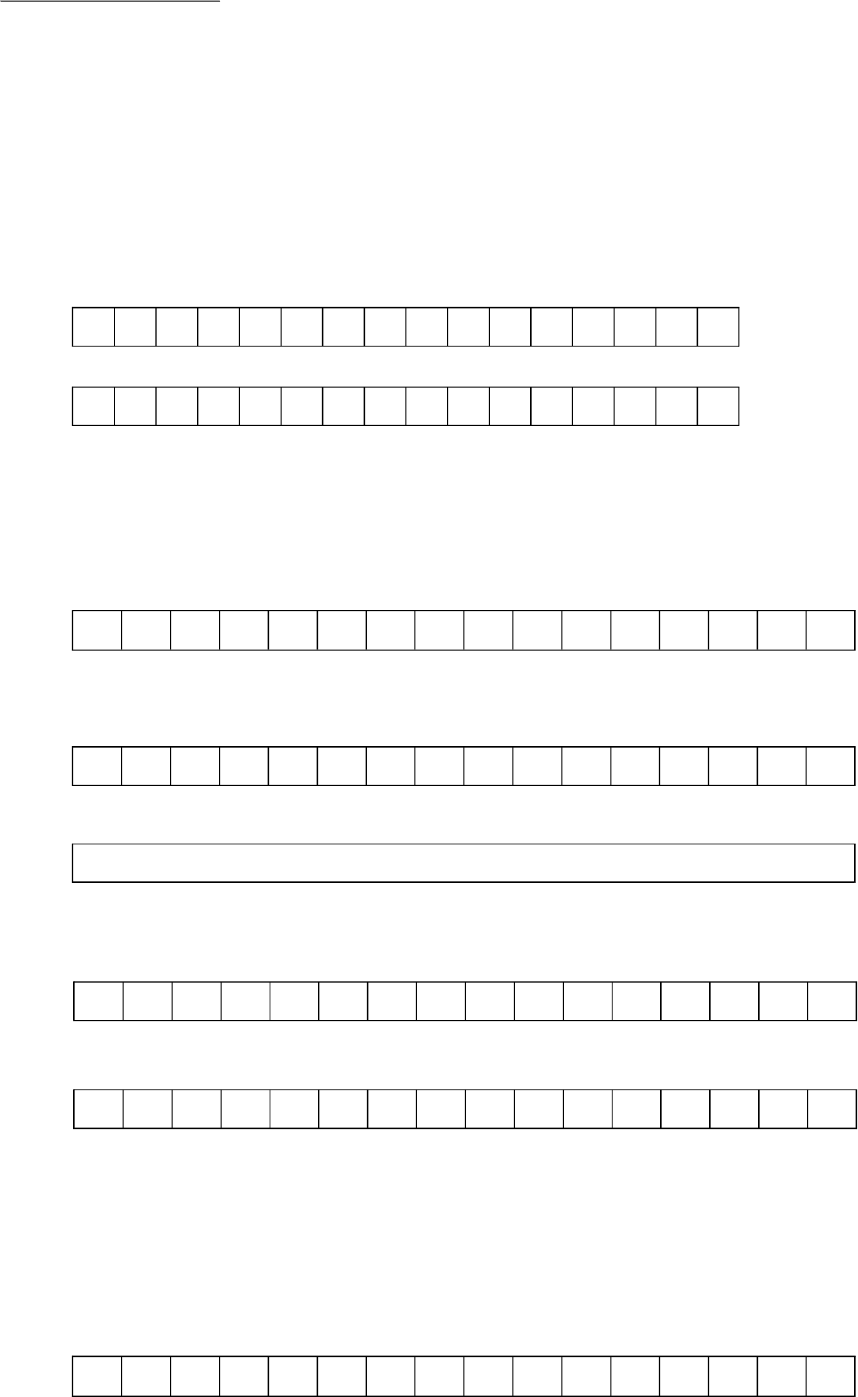
InternalSettings
Internalsettingsdeterminebasicoperatingconditions,forexample,unitsofmeasure.
Toaccessinternalsettings,atthestartupbanner,pressand
holdtheCHANGEkeyforthreeseconds.
1.Followthestepsbelowtochangeinternalsettings.
(1)DeterminingMetric/Americanstandardunitsofmeasure
Americanstandard
Metricstandard
Press/keystotogglefromonesettingtoanother.Whenyour
preferredunitofmeasurementappearspresstheENTERkeytoconfirmyour
choiceandproceedtothenextsetting.
(2)Thetotaltimeofuseappearsinthefeedbackwindow.PresstheENTER
keytoproceedtothenextinternalsetting.
(3)Thetotaldistanceriddenappearsinthefeedbackwindow.Pressthe
ENTERkeytoproceedtothenextinternalsetting.
(4)
(5)ThedisplayshowsthedisplaymainprogramICversionasfollows:
XXXXXXX
Example:C520H-1A
PresstheENTERkeytoconfirmsettingsandproceedtothestartupbanner.
2.IftheENTERkeyisnotpressedinsixseconds,theFEEDBACKwindowshows
『』
<▲▼>
SPORTSART-C520
Thefeedbackwindowsshowthepresentsetting.
-
Thefollowingpromptappears:
Pressthe/keysasdirected.Thedisplaytogglesbetweentwoviews.
ToenableUSERIDs,toggletothefollowing:
TodisableUSERIDs,toggletothefollowing:
PresstheENTERkeytoconfirmyourchoiceandproceedtothenextstep.
▲▼
U
U
N
N
I
I
T
T
-
-
L
K
B
G
T I M
P R E S S E N T E R
E
-
X X X X X X H O U R
D I S T
-
X X X X X X X X K M
U
U
S
S
E
E
R
R
-
-
-
-
I
I
D
D
O
O
N
F F
22
,
PRESSUP/DNTOACTIVATEORDEACTIVATE4USERSETTING


















