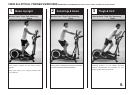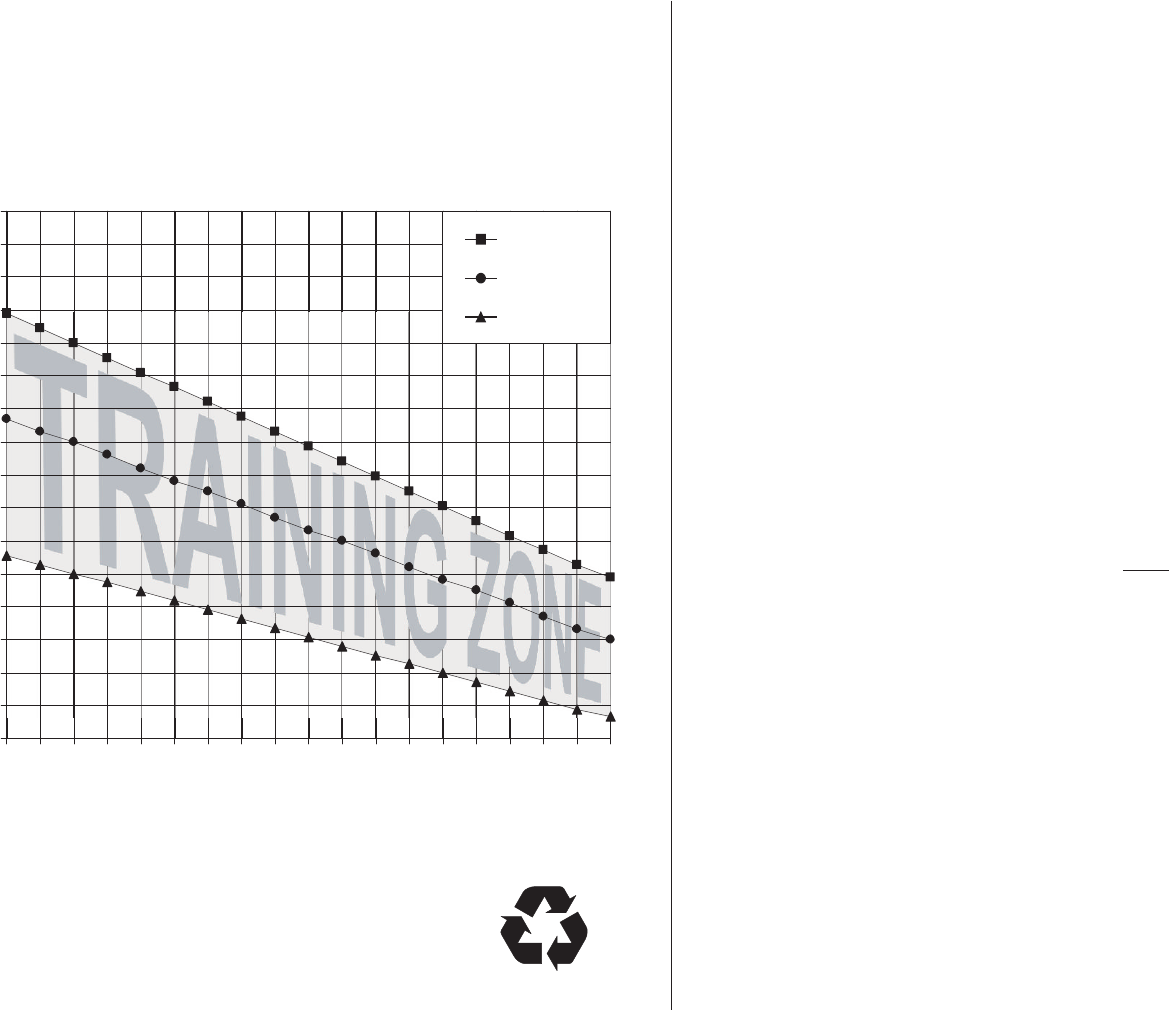
LC1000Z COMPUTER INSTRUCTIONS
13.
Calculating Target Heart Rate
Your optimal heart rate range during exercise is referred to as your training zone. To achieve effective
results you should do your cardiovascular workout within your training zone. Refer to the target heart
rate chart below to calculate your T.H.R at 55%, 75% and 90%, that is our suggested training zone.
We also suggest that you start your workouts at the 55% T.H.R and increase your T.H.R % as your
fitness improves.
Recycle
Help save the planet. Please recycle this computer after use.
200
210
220
TARGET HEART RATE CHART
60
70
80
90
100
110
120
130
140
150
160
170
180
190
10 15 20 25 30 35 40 45 50 55 60 65 70 75 80 85 90 95 99
90% Sprint
75% Run
55% Jog
TARGET HEART RATE FORMULA: 220 - AGE x T.H.R% (e.g. 220 - 30 years old x 55% = T.H.R 104.5)
Watt Program
The WATT PROGRAM is designed to keep your watt output at a constant level you have selected.
During your workout you can adjust the watt value by pressing the UP & DOWN Keys.
1) From the Main Menu, use the UP & DOWN Keys to scroll and select the WATT PROGRAM.
Confirm your selection by pressing the ENTER Key.
2) Use the UP & DOWN Keys to impute your desired watt. Press the ENTER Key to confirm
your selection.
NBTo immediately start your workout press the START Key.
3) To select target values use the UP & DOWN Keys. Press the ENTER Key to confirm your
selections. Then press the START Key to begin your workout.
Recovery Program
The RECOVERY PROGRAM is designed to evaluate your fitness immediately after your workout.
Be sure to provide the computer with a pulse signal either via the hand pulse sensors or a chest band.
1) Immediately upon completing your workout press the STOP Key then press the RECOVERY Key.
2) The computer will analyze your heart rate recovery for one minute and display a result as follows.
F1 ~ SUPER FIT
F4 ~ FAIR
Target Values TIME - DISTANCE - CALORIES - TARGET HEART RATE - WATT
TIME - DISTANCE - CALORIES Target Values are optional. If you do not select any of these
optional target values then the computer will count from zero upwards. If you select one or more
of these optional target values then the computer will countdown from your selection.
The computer will stop and sound an alarm once the FIRST target value has been achieved.
Press the STOP Key to stop the alarm.
TIME: 1:00~99:00 minutes (in 1 minute steps).
DISTANCE: 0.1~99.9 kilometers or miles (in 0.1 steps).
CALORIES: 10~990 (in 10 calorie steps).
WATT: 10~350 (in 5 watt steps, only applies to the WATT PROGRAM).
TARGET HEART RATE: 30~240 bpm (in single steps, only applies to TARGET H.R.C PROGRAM).
Hand Pulse Sensors
Both palms of your hands should be in contact with both hand pulse sensors.
The hand pulse sensors should be held firmly. Jiggling or moving your hands will cause incorrect
pulse signals.
Slightly moist hands are desirable. Dry hands can cause incorrect pulse signals.
Heart Rate Receiver & Chest Bands
The computer has a built in chest band receiver that uses the international standard 5 kHz
bandwidth. Your heart rate will only register on the computer if you are wearing a compatible chest
band. If you are unsure that your existing chest band is compatible then contact your dealer for
verification.