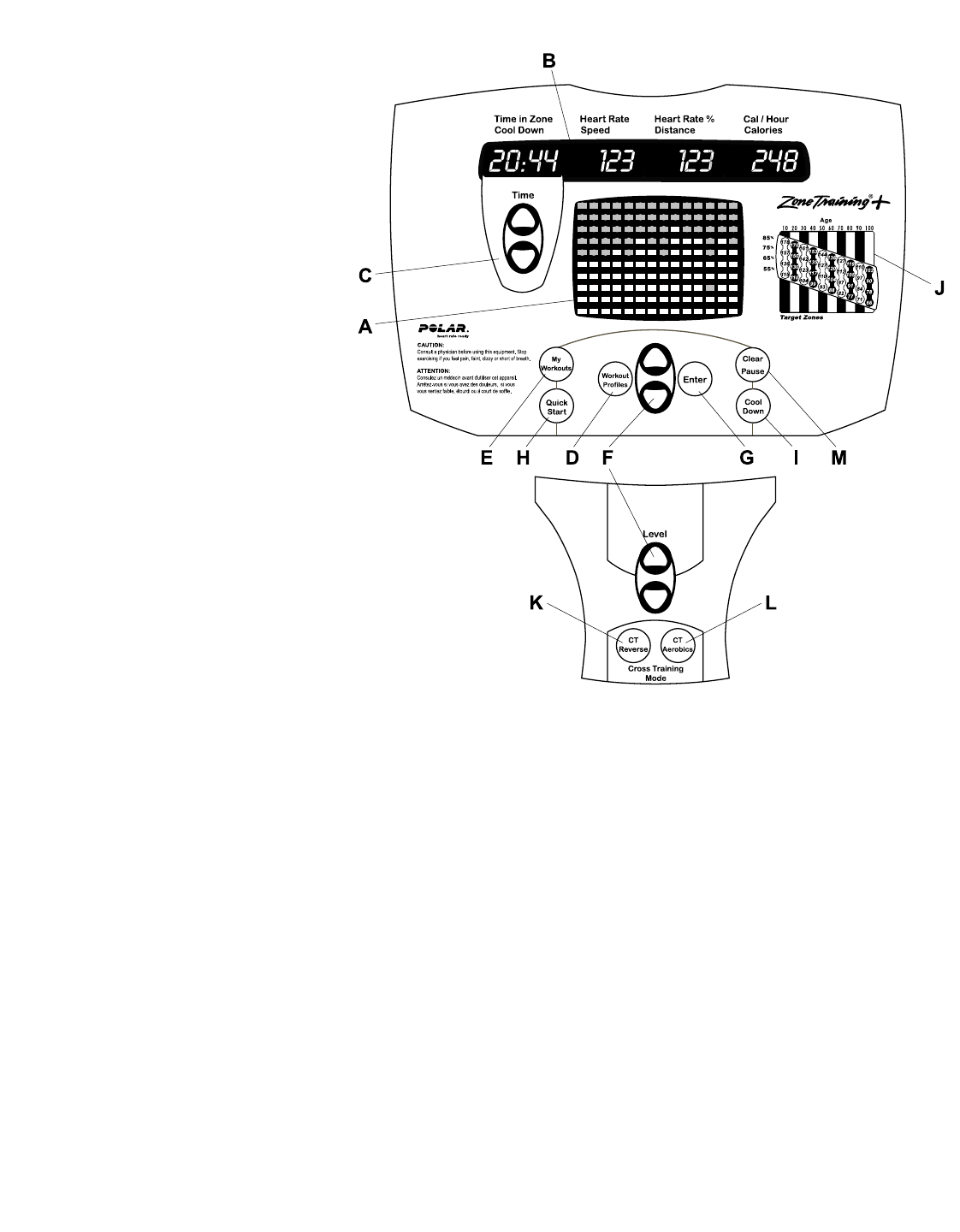
K. CT REVERSE: Places the monitor in CT Reverse mode.
L. CT AEROBICS: Places the monitor in CT Aerobics mode.
M. CLEAR/PAUSE: Switches the monitor from any workout
profile or mode to Pause mode. Pressing the
PAUSE/CLEAR button while the monitor is in Pause
mode switches the monitor to Workout Summary mode.
If the PAUSE/CLEAR button is pressed while in workout
summary mode,
the monitor switches to idle mode.
NOTE: The user must stop before
pressing CLEAR/PAUSE.
A. WORKOUT PROFILE WINDOW: A matrix of
LED lights displays the current position and
the upcoming terrain. While striding, the light
columns move across the screen from right
to left. The higher the column of lights, the
greater the Level, and workout intensity.
B. MESSAGE CENTER: Provides simple,
step-by-step instructions and motivational
messages. Displays: Level, Distance,
Speed, Heart Rate, Calories/Hour,
Calories, Time in Zone, Time, Cool Down,
and Heart Rate%. Enter Age and User
Weight while programming.
C. TIME KEYS: Press these keys to increase or
decrease the workout time of the cross-trainer.
In addition, any of these keys may be pressed
to begin a workout or programming.
D. WORKOUT PROFILES: Choose the Fat Burn, or Cardio
Heart Rate Zone Training Workouts, in addition to: Heart
Rate Hill, Heart Rate Interval, Extreme HR, Sport Training,
Hill, Random, QuickStart
/Manual and EZ Resistance
Workouts.
E. MY WORKOUTS: These 4 programmable slots can be
configured to any of your available workouts. My Workouts
include the Fat Burn, Cardio, Heart Rate Hill, Heart Rate
Interval, Extreme HR, Sport Training, Hill, Random,
QuickStart
/Manual, and EZ Resistance Workouts.
F. LEVEL/MODE KEYS: Allows you to make data entries, cycle
through and select workouts, change level or change Target
Heart Rate (THR) during Zone Training workouts.
G. ENTER KEY: This key is used to enter the data displayed in
the Message Center.
H. QUICKSTART/MANUAL KEY: Allows you to quickly enter a
Manual Workout with just the press of a key.
I. COOL DOWN KEY: Begins an automatically-customized
cool-down sequence.
J. ZONE TRAINING
HEART RATE CHART
HEART RATE: Message Center displays the users
heart rate while wearing a Polar® compatible
heart rate chest strap.
TIME-IN ZONE: Message Center displays the total time
the heart rate stays within the selected zone Fat Burn,
Cardio, Heart Rate Hill, Heart Rate Interval and Extreme
HR. The selected Zone is based on your entered Target
Heart Rate and the workout selected.
2.3 X3i DISPLAY CONSOLE DESCRIPTIONS
13


















