40
2) S
PEED INTERVAL
This interval training program, brings the heart rate up and then down again, at user-determined
intervals by toggling between user-defined JOG and RUN speeds. To use the Speed Interval
program:
1) After entering weight, time and incline, choose a Jog Speed and a Run Speed. The treadmill
will ramp up to the Jog Speed.
2) To change to Run Speed, select the SPEED INTERVAL button on the Touchscreen. The unit
will ramp up to the preset Run Speed. When ready to return to Jog Speed, select the
SPEED INTERVAL button again, and the unit will ramp down to the preset Jog Speed.
3) Switch between Jog and Run intervals as often as desired.
4) To increase or decrease speed during an interval, use the corresponding Control Panel
arrow keys, or select JOG SPEED or RUN SPEED on the Touchscreen (depending on the
current interval) and enter a new parameter.
NOTE: The speed is only adjusted for the current interval. The next time SPEED INTERVAL
is selected, the unit will return to the speed pre-set at the beginning of the program.
5) To change the preset Jog and/or Run speed, select CHANGE WORKOUT, PERSONAL
TRAINER, SPEED INTERVAL and enter new Jog and Run speeds. The workout will contin-
ue with the adjusted speeds as presets.
3) CUSTOM WORKOUTS
These training programs are preset custom workouts created by the facility training professional. The work-
outs may be Speed/Incline or Target Heart Rate workouts created for specific results. Each Custom
Workout profile may be viewed by pressing the VIEW key and then a Custom Workout button. A screen
showing the interval and incline profile for that Custom Workout will appear. Select BEGIN to start a work-
out using the displayed profile or select the BACK ARROW to return to the Custom Workouts screen.
Consult the facility training professional for details on individual Custom Workouts.


















