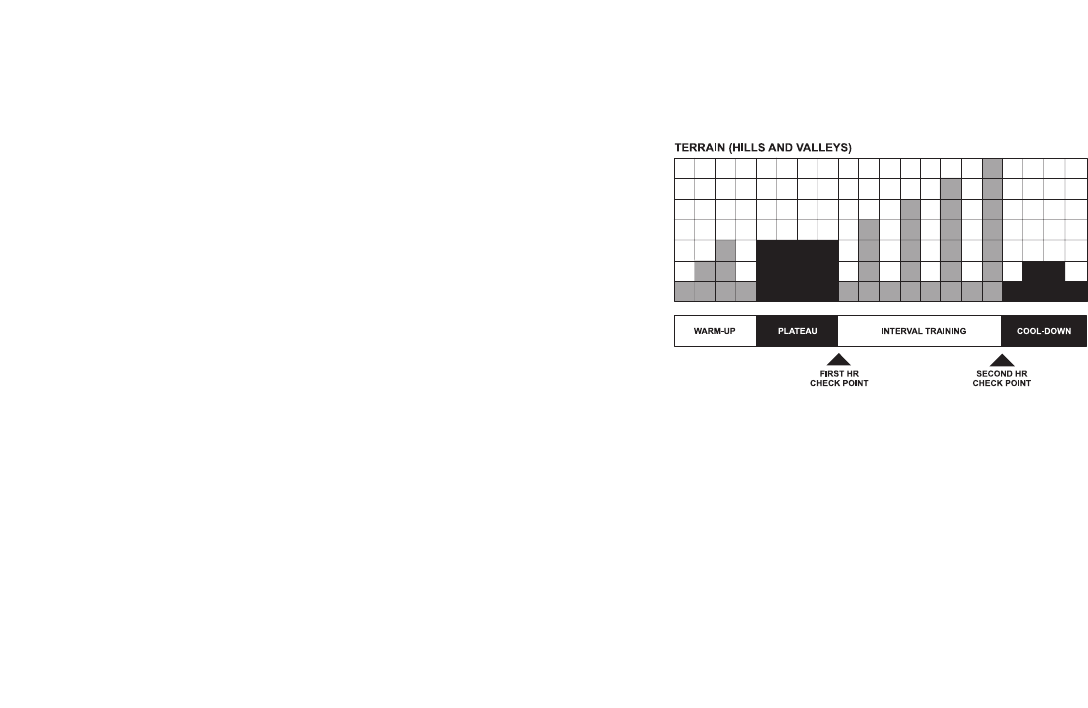
MANUAL
The MANUAL workout has no automatic resistance changes. While the workout is in progress, increase or lower the intensity
level as desired, using the arrow keys. The workout profile displays a race track with one blinking LED to show the user the
active time interval of the workout.
HILL
The HILL workout features intervals of intense aerobic activity separated
by intervals of lower-intensity. Interval training has been scientifically
demonstrated to yield greater cardiorespiratory improvement than steady-
pace training.
During the Hill workout the difficulty level of intervals increases gradually,
as the profile diagram below illustrates.
Each workout session includes the following phases:
1 Warm-up gradually brings the heart rate into the lower portion of the
target heart rate zone, increasing respiration and blood flow to working
muscles.
2 Plateau increases the heart rate to bring it within the target zone. To check the heart rate grasp the handpulse sensors
or wear the wireless heart rate chest strap.
3 Interval Training is a series of hills and valleys. During this portion of the workout, the user is confronted with a series
of successively steeper hills, each separated from the next by a valley or recovery period. Again, check the heart rate
to ensure that it has remained within the target zone.
4 Cool-down allows the body to begin removing accumulated by-products of exercise, such as lactic acid, which build up
in muscles during a workout and contribute to muscle soreness.
Effort and recovery periods are simulated on the display console by columns of red lights in the workout Profile window.
Each column represents one interval and 20 intervals make up a workout. The columns move from right to left during the
workout. The higher the column, the higher the resistance. The intervals are all of equal length, and interval duration
depends on the overall duration of the workout.
25


















