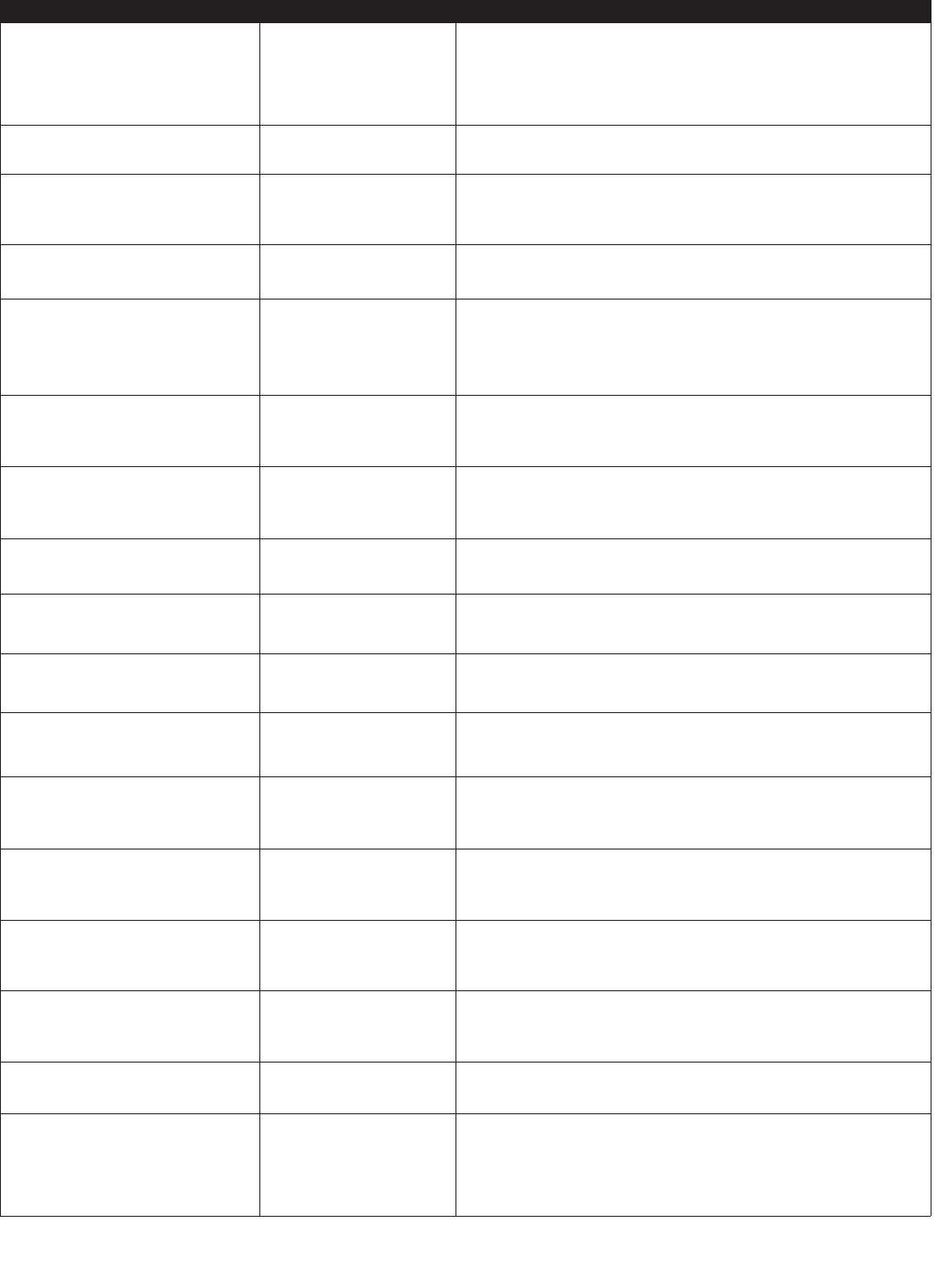
5.2 MANAGER’S CONFIGURATION (OPTIONAL SETTINGS)
Setting Default Value Description
Language English
This option allow for the setting of a new default
language for user and service messages.
Maximum Workout Duration 60 Minutes
This feature allows the setting of maximum workout
duration limits.
English / Metric Units
English
(International: Metric)
This option sets the measurement unit type for weight,
distance, and speed.
Custom Workout Entry None Defined
This feature allows for creation or modification of six
custom personal trainer workouts.
Telemetry On
Switching on the telemetry feature makes it possible to
use the Polar®-compatible Heart Rate Zone Training
exercise Polar telemetry heart rate chest strap for
monitoring the heart rate.
Maximum Speed
16.0 mph
(International: 23 kph)
This option allows for setting the fastest speed at which
the treadmill can operate.
Minimum Speed
0.5 mph
(International: 0.8 kph)
This option allows for setting the slowest speed at which
the treadmill can operate.
Pause Timeout 1 Minute
This sets the maximum time during which a workout can
remain in pause mode.
WATTS Display Off (International: On)
If this option is enabled, the MESSAGE CENTER
displays the Watts equivalent of the step rate.
METS Display Off
If this option is enabled, the MESSAGE CENTER
displays the METs equivalent of the step rate.
Pace Display On
If this option is enabled, the rate of minutes per mile is
displayed.
Calorie Per Hour (CPH)
Display
On (International: Off)
If this option is enabled, the MESSAGE CENTER
displays the number of calories burned per hour during
the workout.
Distance Climbed Off
If this option is enabled, the total distance climbed,
based on the incline and speed of the treadmill, is
displayed.
Acceleration Rate 3
This sets the rate at which the treadmill accelerates to
the selected speed, ranging from one (slowest) to five
(fastest).
Deceleration Rate 3
This sets the rate at which the treadmill decelerates to
the selected speed, ranging from one (slowest) to
five (fastest).
Stride Sensor On
This feature automatically pauses the workout if the user
steps off the belt.
Activity Zone On
Use this setting to disable or enable the three speed keys
on the Activity Zone panel. If disabled the user will see
“Feature disabled by manager” when Activity Zone buttons
are pressed.
33


















