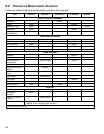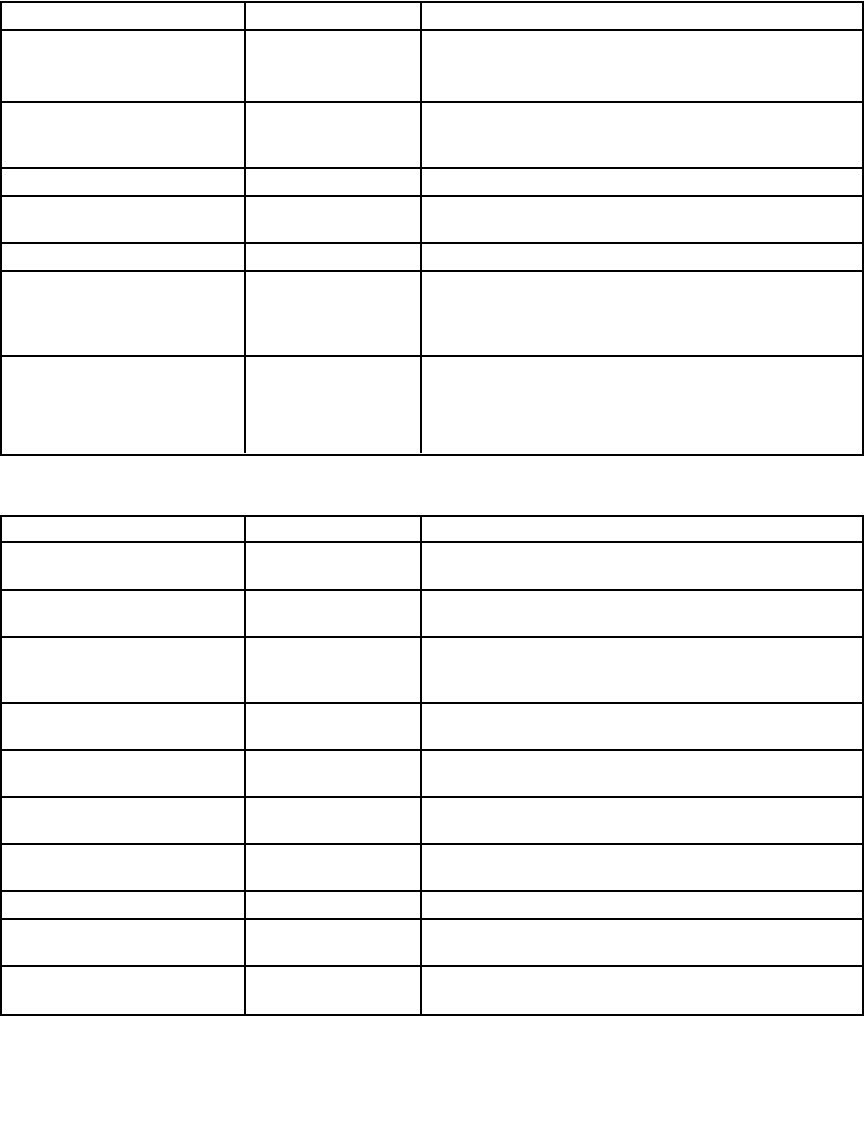
56
5.3 C
ONFIGURATION SETTINGS
MANAGER’S CONFIGURATION 1
SETTING DEFAULT DESCRIPTION
LANGUAGE ENGLISH The language of the Message Center display. Choices include
Portuguese, Spanish, Dutch, Japanese, Italian, French, German
and Turkish.
USER LANGUAGE OFF This option, if enabled, gives users the ability to select a language for
use during a workout. See the topic entitled User Language, in this
section.
ENGLISH/METRIC UNITS ENGLISH The measurement unit type for weight, distance, and speed.
MAXIMUM SPEED 12.0 (MPH) for 95Te This is the fastest speed at which the treadmill can operate.
15.0 (MPH) for 97Te
MINIMUM SPEED 0.5 (MPH) This is the slowest speed at which the treadmill can operate.
WORKOUT DURATION OFF This feature enables fitness club managers to set workout
duration limits during peak and non-peak hours of club traffic.
If the setup is off, no duration limits are set. See the topic
Section 5.1, Workout Duration Configuration.
STANDBY CONFIGURATION OFF Inactivity Timer: Enables the LCD screen backlight to be turned off due
to inactivity. See Section 5.1, Standby Configuration.
Auto Off / Auto On: Enables the LCD screen backlight to be turned off
and on at designated times.See Section 5.1, Standby Configuration.
MANAGER
’S C
ONFIGURATION 2
SETTING DEFAULT DESCRIPTION
DISTANCE CLIMBED DISPLAY OFF The total distance climbed, based on the incline and speed of
the treadmill.
FIT TESTPLUS OFF Turning Fit Test Plus off only allows access to the Life Fitness Fit Test.
Turning this feature on accesses the other 6 military fitness tests.
TELEMETRY ENABLED Switching on the telemetry feature makes it possible to use the
Polar®-compatible Heart Rate Zone Training exercise chest
strap for monitoring the heart rate.
PAUSE TIME 1 (minute) The amount of time the unit can be inactive before it reverts back to the
Welcome Screen.
MAXIMUM % INCLINE 15.0 This option changes the maximum incline grade to a value
lower than 15 percent.
SMART STOP ON This feature automatically pauses the workout if the user steps
off the belt.
ACCELERATION RATE 3 The rate at which the treadmill accelerates to the selected speed,
ranging from 1 (slowest) to 5 (fastest).
CUSTOM MESSAGE SETUP ENABLED See Using the Custom Message Setup in this section.
PROGRAM TIMEOUT 60 Seconds The amount of time the user can go without touching the Touchscreen
during workout setup, before the unit returns to the Welcome Screen.
DECELERATION RATE 3 The rate at which the treadmill decelerates to the selected speed,
ranging from 1 (slowest) to 5 (fastest).