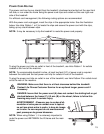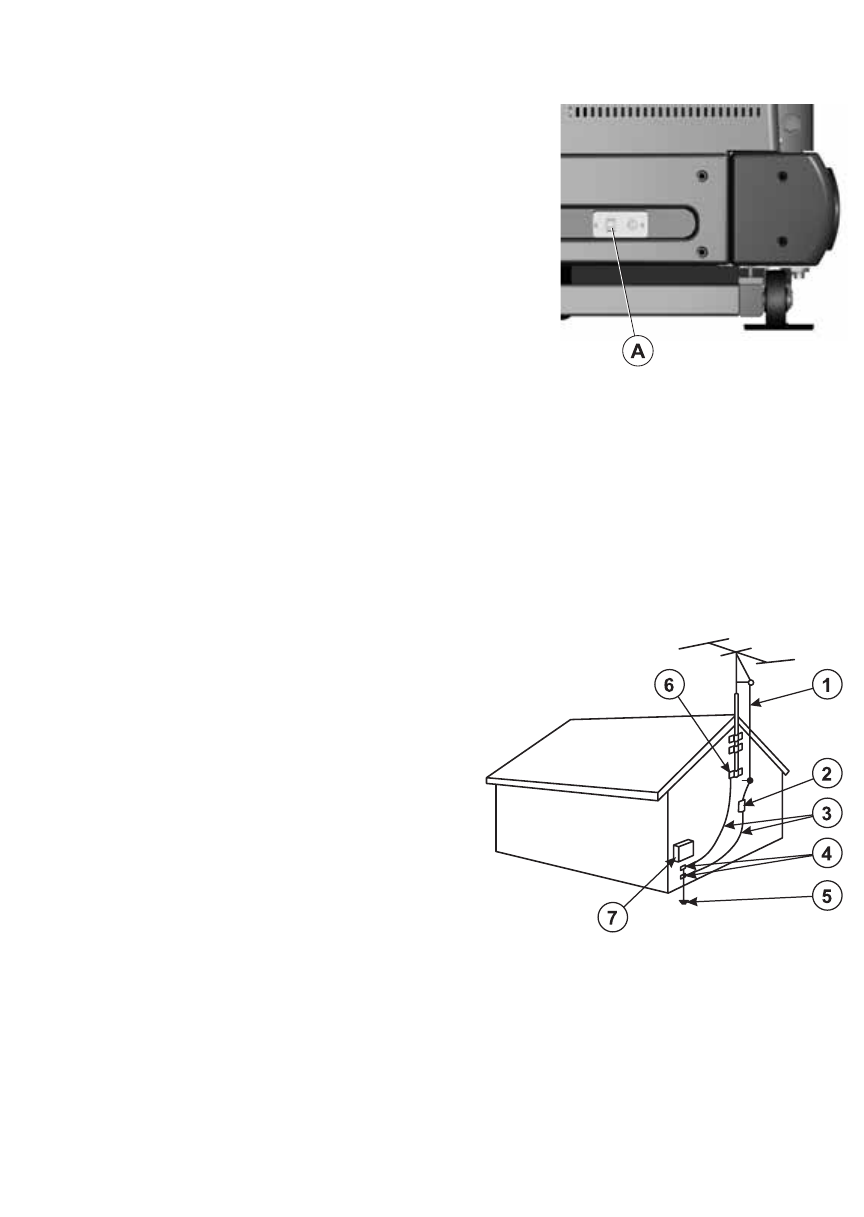
14
FITNESS NETWORKING
One type RJ45 networking port (A) is located on the right bottom of the front of the treadmill.
This network port allows the treadmill to be connected to a fitness network, such as FitLinxx®.
The network connection enables the console to upload
user workout statistics to a fitness network database or
to download remotely stored information, such a pre-set
workout program.
See Section 4.2, titled Using the Workouts, for informa-
tion on logging onto a network.
Any use of the port for other than its intended purpose
could void the product warranty.
CABLE TV HOOK
-UP
Note to the CATV Installer:
This reminder is provided to call the CATV system installer’s attention to Article 820-40 of the
NEC that provides guidelines for proper grounding and, in particular, specifies that the cable
ground shall be connected to the grounding system of the building as close to the point of cable
entry as practical.
Antenna Grounding According to the NEC
Antenna Grounding According to the National Electrical Code, ANSI/NFPA 70.
1. Antenna lead in wire
2. Antenna discharge unit (nec section 810-20)
3. Grounding conductors (nec section 810-21)
4. Ground clamp
5. Power service grounding electrode system
(nec article 250, part h)
6. Ground clamp
7. Electric service equipment
NOTE: The TV aspect of the LCD Console can only receive a analog signal. Digital cable must
be externally converted to an analog signal. A 75-ohm external antenna terminal for VHF/UHF
(>43dBuV (@75ohm) or > 65.8dBm) TV signal input must be present before TV setup can
occur.
Life Fitness is not responsible for the installation of CATV service or components required for
the delivery of CATV service.