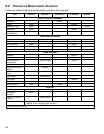51
W
ORKOUT DURATION CONFIGURATION
This feature allows the club to set different maximum workout durations to accommodate various traffic
flows throughout the day. The real-time clock must be correct to fully utilize this feature. Refer to Section
1.3 Setting the Clock.
Basic Workout Duration Configuration: Allows the manager to set a maximum workout limit. Upon enter-
ing the Manager’s Configuration 1, choose BASIC WORKOUT DURATION CONFIGURATION. The default
configuration is basic with a Max Workout Duration set to 99 minutes. The time can be modified using the
up or down arrow keys.
Advanced Workout Duration Configuration: Allows workout durations to be set for peak and non-peak
times. Up to two peak time periods can be set. Upon entering the Manager’s Configuration choose
ADVANCED WORKOUT DURATION CONFIGURATION. Using the up or down arrow keys set a max
workout time for both peak and non-peak time periods. Then use Peak Time 1, and if desired, Peak Time 2
to signify start and finish times of peak hours. Any time periods not designated as Peak Time are automati-
cally considered Off-Peak Time.
Program Timeout: Sets the amount of time the user can go without touching the Touchscreen while set-
ting up their workout, before the console resets back to the Welcome Screen. Program Timeout can be set
from 20 to 255 seconds. The unit default is 60 seconds.
STANDBY CONFIGURATION
This feature will automatically turn the LCD screen backlight off and on at designated times, typically at the
opening and closing of a facility. It will also allow for the backlight to be turned off due to inactivity. The
real-time clock must be correct to fully utilize this feature. Refer to Section 1.3 Setting the Clock. Hours and
minutes for both features is expressed in time from 0:00 to 23:59.
Inactivity Timer
— Under Stand By Configuration choose INACTIVITY TIMER, then select ENABLED. Set
the desired amount of time of inactivity before the system automatically turns the LCD screen backlight off.
The LCD screen will illuminate the next time it is activity is detected. To turn off the Inactivity Timer, choose
DISABLED.
Auto Off / Auto On — Under Stand By Configuration choose AUTO OFF/AUTO ON, then select ENABLED.
Set the desired Off and On times in the appropriate screen areas, designating periods of time where the
LCD screen backlight will automatically turn on and off. If the unit is activated during an designated “off”
period, the LCD backlight will shut off again after 1 minute of inactivity. To turn off Auto Off/ Auto On choose
DISABLED.
2) M
ANAGERS C
ONFIGURATION 2
A
CCELERATION AND
DECELERATION RATES
These configurations allows for increase or decrease in the amount of time taken to bring the running belt
to speed. The rate can be set from 1 to 5 in single digit increments; 1 being the slowest rate (most time
taken) and 5 being the fastest rate (shortest time taken). Use the arrow keys to adjust the value.
CUSTOM MESSAGE
This configuration allows for a custom message to be displayed across the Welcome Screen.
Creating/Changing a Custom Message — Upon entering the Custom Message Setup screen, a message
can be entered using the on-screen keyboard. Use the Shift button to input special characters and capital
letters. The message will scroll across the top of the screen as the message is being input, giving real-time
feedback.
Accepting a Custom Message — To accept the Custom Message, simply select the Main Menu button.
Erasing a Custom Message — To erase a Custom Message, enter the Custom Message Setup screen.
Select the Clear Message button and then select Main Menu.