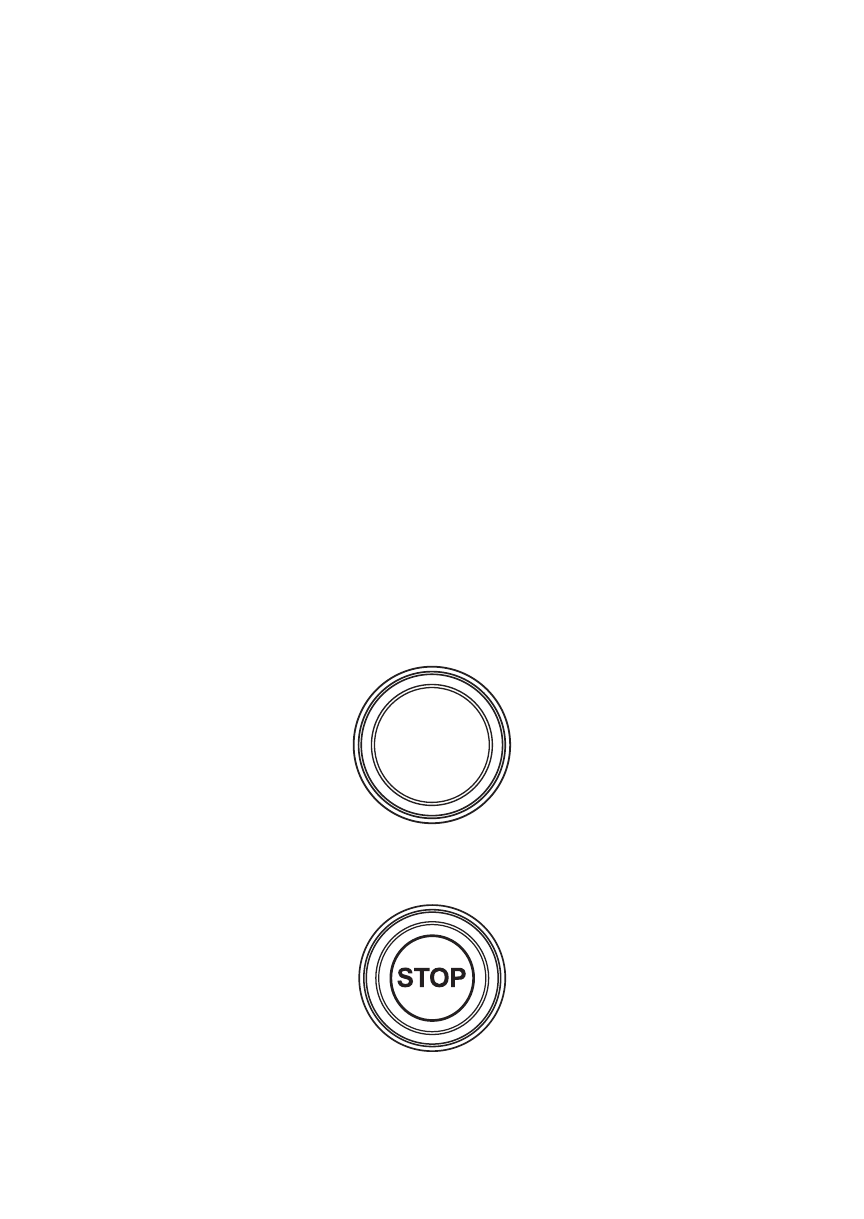
26
C. COOLDOWN: Workout programs end automatically in a Cooldown phase, which lowers the
intensity level. In this phase of a workout the body begins to remove lactic acid and other
accumulated by-products of exercise, which build up in muscles during a workout and con-
tribute to muscle soreness.
Press the COOLDOWN key to enter the Cooldown stage at any point during the workout. Each
workout’s Cooldown level is automatically adjusted according to the individual user’s perfor-
mance. (Cooldown times are preset in proportion to the duration of a workout.) The Cooldown
time can be changed by using the corresponding arrow keys on the Control Panel. At the end of
Cooldown, a workout summary box appears.
D. PAUSE: Press this key to stop the belt and hold the current workout. A RESUME WORK-
OUT button appears on the Touchscreen. Continue the workout by selecting RESUME
WORKOUT or by pressing the PAUSE key a second time.
E. VOL: Volume control for the TV.
F. CH: Channel control for the TV.
NOTE: Headphones are necessary to access the sound for the TV. The jack is located on the
console housing on the lower bottom right. The jack is a user-replaceable feature. Contact Life
Fitness Customer Support Services for more information. (See Section 6.7 “How to Obtain
Product Service” for contact information.)
The Life Fitness Treadmill is equipped with a manual emergency stop system. Use either of the
two features described below to stop the treadmill immediately.
A circular-shaped STOP magnet is located on the left side of the panel below the display
console. A cord with a clip is attached to this magnet. Before starting a workout, attach the
clip to clothing. To stop the striding belt on the treadmill, pull the cord, removing the magnet
from the console. Replace the magnet to reset the system.
A circular-shaped STOP button is located on the right side of the panel below the display
console. Press the button to stop the striding belt and end the current workout.


















