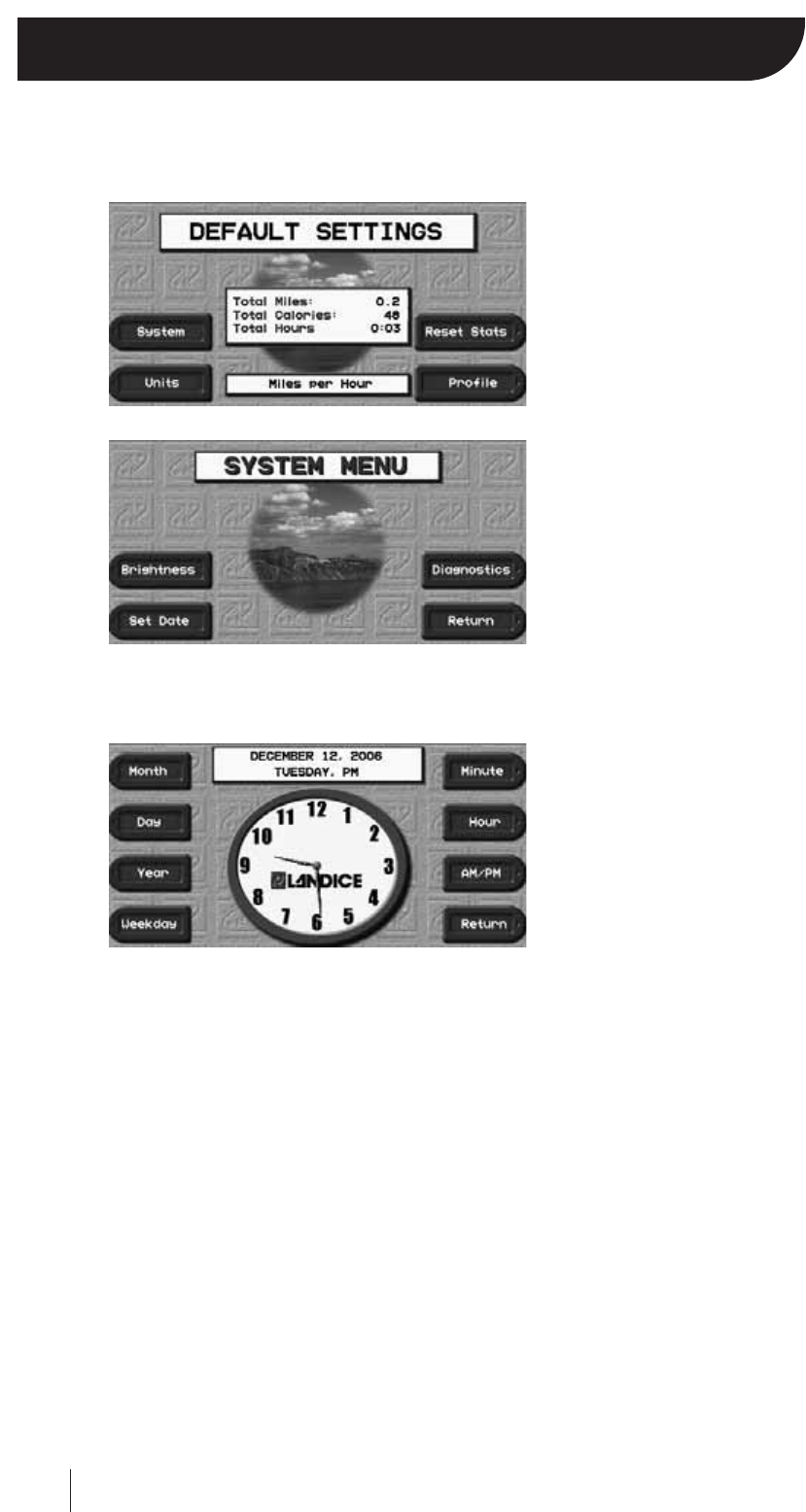
21
System Settings
You can enter the system settings at any time from the Menu Screen by pressing Setup.
In the Setup Screen, you can toggle between Miles and Kilometers by
pressing the designated “Units”key.
Press the designated “System” key to view the System Menu Screen.
In the System Menu, you have access to Brightness Setup, Time/Date
Setup, and Diagnostics.
To set the Time and Date, select the designated “Set Date”key.
In the Time Setup Screen, use any of the necessary designated keys to
correctly set the time and date.
Once set, the Executive Trainer will maintain the current time and
date even when you turn it off.
However, unplugging the treadmill will deactivate the internal
clock/calendar. Next time you reconnect your treadmill, your clock
and calendar will reset back to the time and date before you
unplugged it.
Press the designated RETURN key to return to the system menu.


















