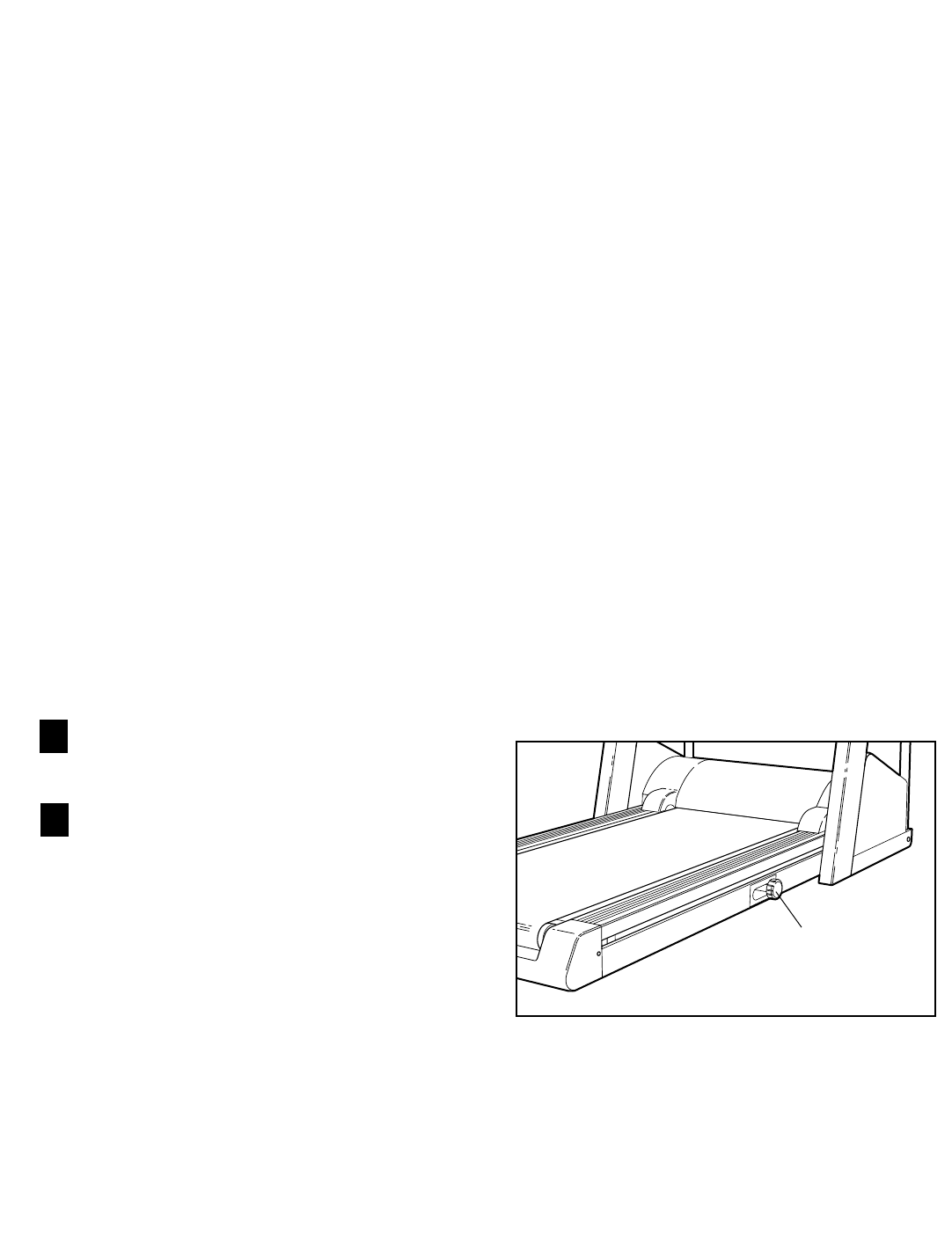
16
When the first one-minute segment of the program
is completed, all columns of the LED matrix will
move one position to the left, the speed setting of
the second segment will be shown in the flashing
column, and the speed of the treadmill will change
accordingly. The incline will also change according
to the settings that you programmed previously.
The program will continue in this way until the speed
setting of the last segment is shown in the flashing
column and no time remains in the TIME display.
The walking belt will then slow to a stop.
Note: If the program is too easy or too difficult, the
speed or incline setting of the current segment can be
adjusted with the SPEED or INCLINE buttons.
Adjustments will not be stored in memory. To repro-
gram the speed or incline setting of the current seg-
ment, press the RECORD button. The indicator on the
button will light. Speed and incline settings can be
programmed only when the indicator on the button
is lit. Adjust the speed or incline setting of the current
segment with the SPEED or INCLINE buttons. After
the segment is completed, press the RECORD button
again. The new setting will then be stored in memory.
To stop the program momentarily, press the STOP
button once. All displays will pause and the INCLINE/
TIME display will begin to flash. To restart the pro-
gram, press the START button. To end the program
before it is completed, hold down the STOP button
for two seconds. The console will then be in the
same state as if the key had just been inserted.
Follow your progress with the LED displays.
Refer to step 7 on page 11.
Remove the key from the console.
When the program has ended, remove the key from
the console. All displays and indicators on the con-
sole will darken.
HOW TO SELECT THE INFORMATION MODE
The console features an information mode that keeps
track of the total time and distance accumulated on the
treadmill.
To access the information mode, hold down the STOP
button while inserting the key into the console. The
INCLINE/TIME display will show the total number of
hours accumulated on the treadmill. The DISTANCE/
LAP display will show the number of miles accumulated
(if the total number of miles exceeds 999, the thousands
and ten thousands digits will be shown in the right half
of the SPEED/PACE display). The left half of the
SPEED/PACE display will show which unit of measure-
ment is currently selected: an “E” for “English” (miles) or
an “M” for “Metric” (kilometers). To change the unit of
measurement, press the SPEED “+” button.
To exit the information mode, remove the key from the
console.
HOW TO ADJUST THE CUSHION LEVEL OF THE
TREADMILL
The treadmill is specially designed to cushion the
impact as you walk or run. The cushion level is con-
trolled with the knob on the right side of the treadmill.
For a softer cushion level, turn the knob counterclock-
wise. For a firmer cushion level, turn the knob clock-
wise. Note: The faster you run on the treadmill, the
firmer the cushion level should be. If the cushion level is
too soft, the treadmill may bounce
excessively.
5
6
Cushion
Knob


















