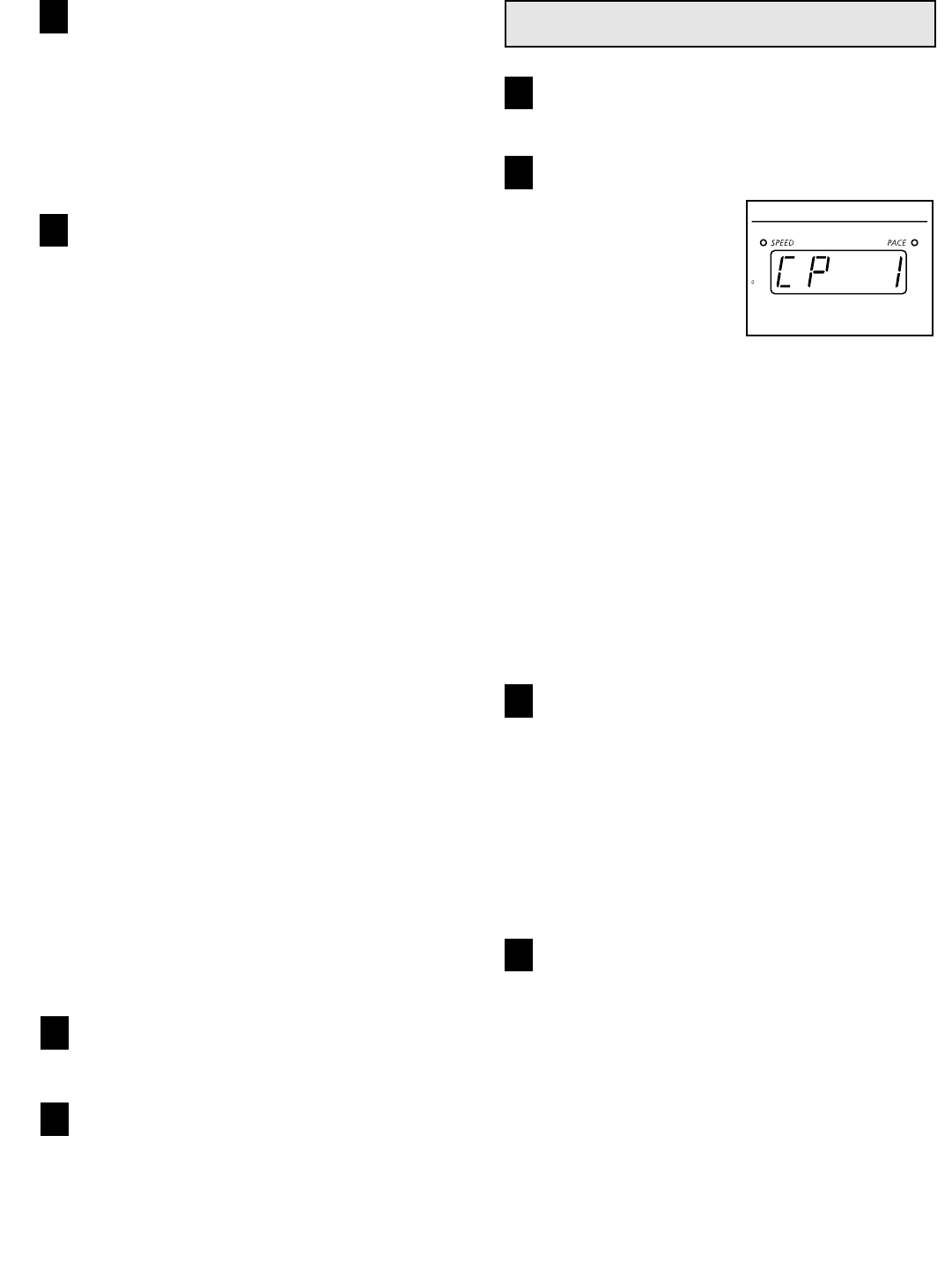
14
Put on the heart rate monitor.
The heart rate monitor must be worn when a pulse
driven program is used. See HOW TO USE THE
HEART RATE MONITOR on page 6. Note: A pulse
driven program can be started without a heart rate
reading; however, the speed and/or incline of the
treadmill will automatically decrease if your heart rate
is not detected during the program.
Press the START button.
Press the START button to start the program. After a
moment, the walking belt will begin to move. Hold
the handrails and begin walking.
While the first column of the LED matrix is flashing,
the walking belt will move at 1.5 mph. After 90 sec-
onds, the second column of the LED matrix will
begin to flash. As the program progresses, the
speed and/or incline of the treadmill will change at
any time to keep your heart rate near the heart rate
setting shown in the flashing column. When the
twentieth column begins to flash, the walking belt will
move at 1.5 mph until no time remains in the TIME
display. The walking belt will then slow to a stop and
the program will be completed.
If your heart rate is not detected during the program,
the letters “PLS” will flash in the PULSE/CALORIES
display and the speed and/or incline of the treadmill
will automatically decrease. See HEART RATE
MONITOR TROUBLE-SHOOTING on page 6.
While the program is in progress, minor adjustments
can be made to the speed or incline of the treadmill
with the SPEED or INCLINE buttons. However, if
you increase the speed, the incline will automatically
decrease; if you decrease the speed, the incline will
increase. If you increase the incline, the speed will
decrease; if you decrease the incline, the speed will
increase. The console will always attempt to keep
your heart rate near the heart rate setting shown in
the flashing column. Note: When the incline reaches
the lowest setting, the speed cannot be increased
any further. When the incline reaches the highest
setting, the speed cannot be decreased any further.
Follow your progress with the LED displays.
Refer to step 7 on page 11.
Remove the key from the console.
When the program has ended, remove the key from
the console. All displays and indicators on the con-
sole will darken.
Insert the key into the console.
See HOW TO TURN ON THE POWER on page 9.
Select one of the custom programs.
To select one of the
custom programs,
press the CUSTOM
PROGRAM 1 or
CUSTOM PROGRAM
2 button. The letters
“CP 1” or “CP 2” will
appear in the SPEED/
PACE display to show which program you have
selected.
Custom programs are workout programs that you
create. The programs are stored in the console’s
memory, and can be changed as many times as
desired. Custom programs control both the speed
and the incline of the treadmill. When one of the
custom programs is selected, the LED matrix will
show the speed settings of the program (until you
have created a program, all speed settings will be
the same). The first column will be flashing. Note:
Every few seconds, the words “PRESS START” will
scroll across the LED matrix.
Enter your weight and age if desired.
It is not necessary to enter your weight and age to
create a custom program; however, the CALORIES
display will be more accurate if these numbers are
entered.
To enter you weight and age, refer to step 3 on
page 10. If you have already entered your weight
and age, or if you do not want to enter this informa-
tion, go to step 4.
Press the START button.
Press the START button to start the program. After a
moment, the walking belt will begin to move. Hold
the handrails and begin walking.
4
1
2
3
4
5
6
7
HOW TO CREATE A CUSTOM PROGRAM


















