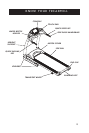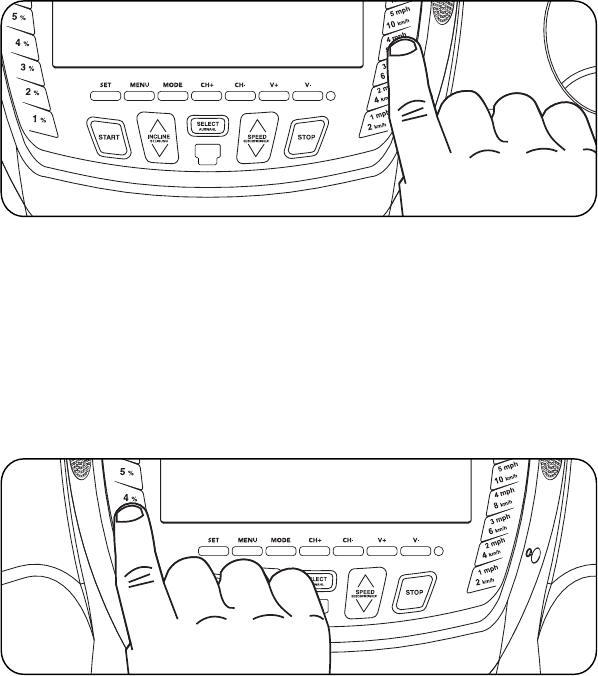
CHANGING THE SPEED
When in a program, the user is able to press any of the desired quick speed keys or up and
down buttons to get to a specific speed more quickly. NOTE: When in a speed-based
program, if the user presses any of the quick speed keys, all of the remaining speed
segments in the program will be modified as well. For example, when in P2, the first
segment default speed is 2.5 mph. If the user presses the 4 mph quick speed key, all of the
remaining segments will increase by 1.5 mph as well. This holds true for the incline based
programs as well.
CHANGING THE ELEVATION
When in a program, the user is able to change the incline of the treadmill by pressing the
plusquick incline keys or up and down buttons to the desired level. NOTE: The user is
only able to increase or decrease the elevation or speed during the program. When in a
program, if the user increases or decreases the difficulty of speed or elevation, all of the
remaining program speeds or elevation segments will be modified as well. For example,
when in P2, the first segment default speed is 2.5 mph. If this speed is increased by 1 mph,
all of the remaining segments will be increased by 1mph as well.
10