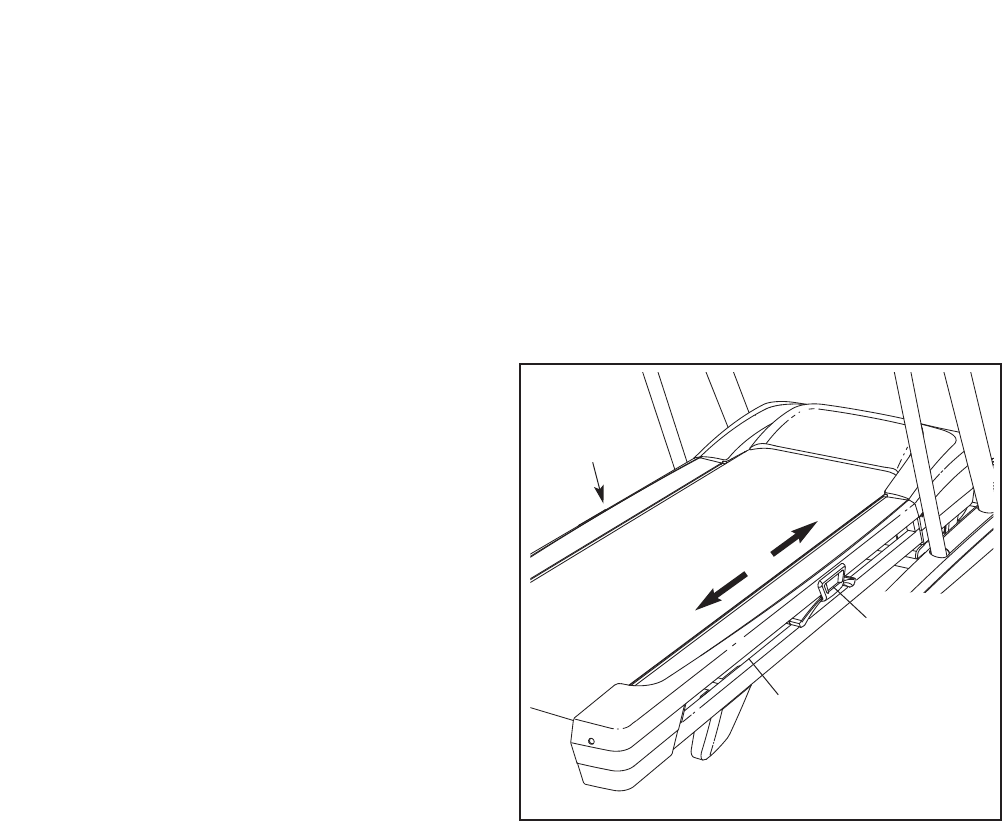
24
HOW TO USE THE STEREO SOUND SYSTEM
To play music or audio books through the consoleʼs
s
tereo speakers, you must connect your MP3 player,
CD player, or other personal audio player to the con-
s
ole through the audio jack.
To use the audio jack, locate the included audio wire
and plug it into the audio jack on the side of the con-
sole. Then plug the audio wire into a jack on your MP3
player, CD player, or other personal audio player.
Make sure that the audio wire is fully plugged in.
Next, press the Play button on your MP3 player, CD
player, or other personal audio player. Adjust the vol-
ume on your personal audio player or press the
Volume increase and decrease buttons on the con-
sole.
If you are using a personal CD player and the CD
skips, set the CD player on the floor or another flat sur-
face and not on the console.
HOW TO ADJUST THE CUSHIONING SYSTEM
Remove the key from the console and unplug the
p
ower cord. The treadmill features a cushioning sys-
tem that reduces the impact as you walk or run on the
t
readmill. To increase the firmness of the walking plat-
form, step off the treadmill and slide the platform cush-
ions toward the front of the treadmill. To decrease the
firmness, step off the treadmill and slide the platform
cushions toward the back of the treadmill. Note: Make
sure that both cushions are set at the same firm-
ness level. The faster you run on the treadmill, or
the more you weigh, the firmer the walking plat-
form should be.
Walking Platform
Increase
Decrease
Platform
Cushion
Platform
Cushion


















