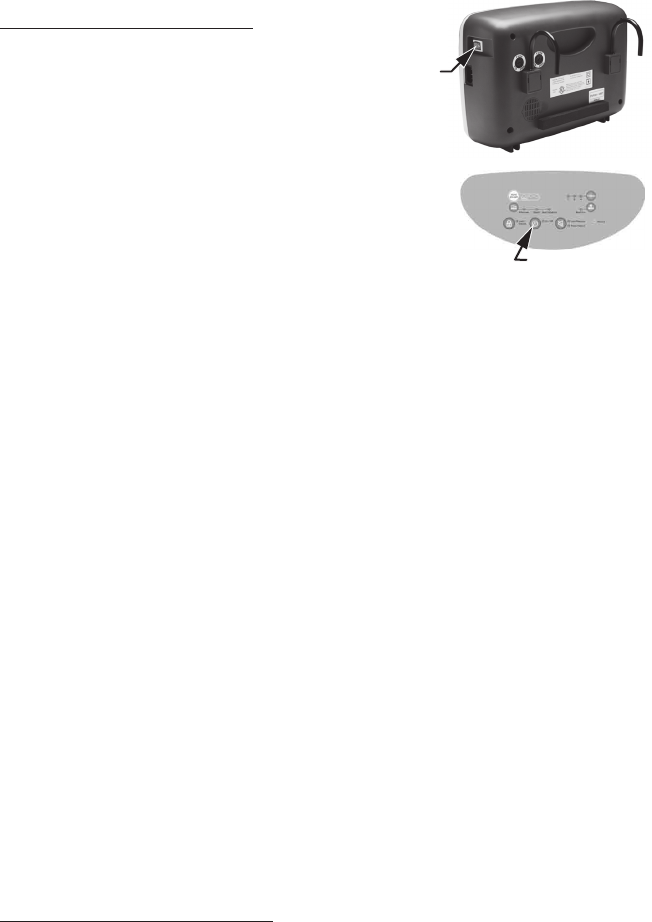
765000-INS-LAB-RevB10 15
OPERATION
GETTING STARTED
1. Turnthemainpowerswitch
to the ON position.
2. Pressthefrontpanelpower
button. The power indicator
will illuminate.
Note: The mattress system will
automatically enter maxfirm mode for the quickest inflation
at set-up; when inflated, it will then automatically enter auto-
adjust mode to select the appropriate pressure.
3. Thepumpwillbegindeliveringairintothemattress.
Thelowpressureindicatorandthemaxrmindicator
will illuminate for approximately twenty minutes until
the mattress is fully inated.
4. Uponination,thesystemwillautomaticallyenterauto-
adjust mode to automatically select the appropriate
pressure according to the patient's weight. The auto-
adjustindicatorLEDswillashfromlefttoright,and
thesystemwillcyclethroughinationanddeation,
untiltheReadyLEDilluminatestoshowtheprocessis
complete,andthemattresssystemautomaticallyen-
ters alternate therapy mode.
5. Replaceallsheets,blankets,andpillowsonthebed.
6.
Youcannowadjusttherapymodesortuning.Pleasesee
earliersection,PUMP: FRONT PANEL,foracompletede-
scriptionofavailableadjustments,buttonsandindicators.
QUICK DISCONNECT
Pull the power plug from the wall connector to disconnect
thedevicequickly.
main
power
switch
powerbutton


















