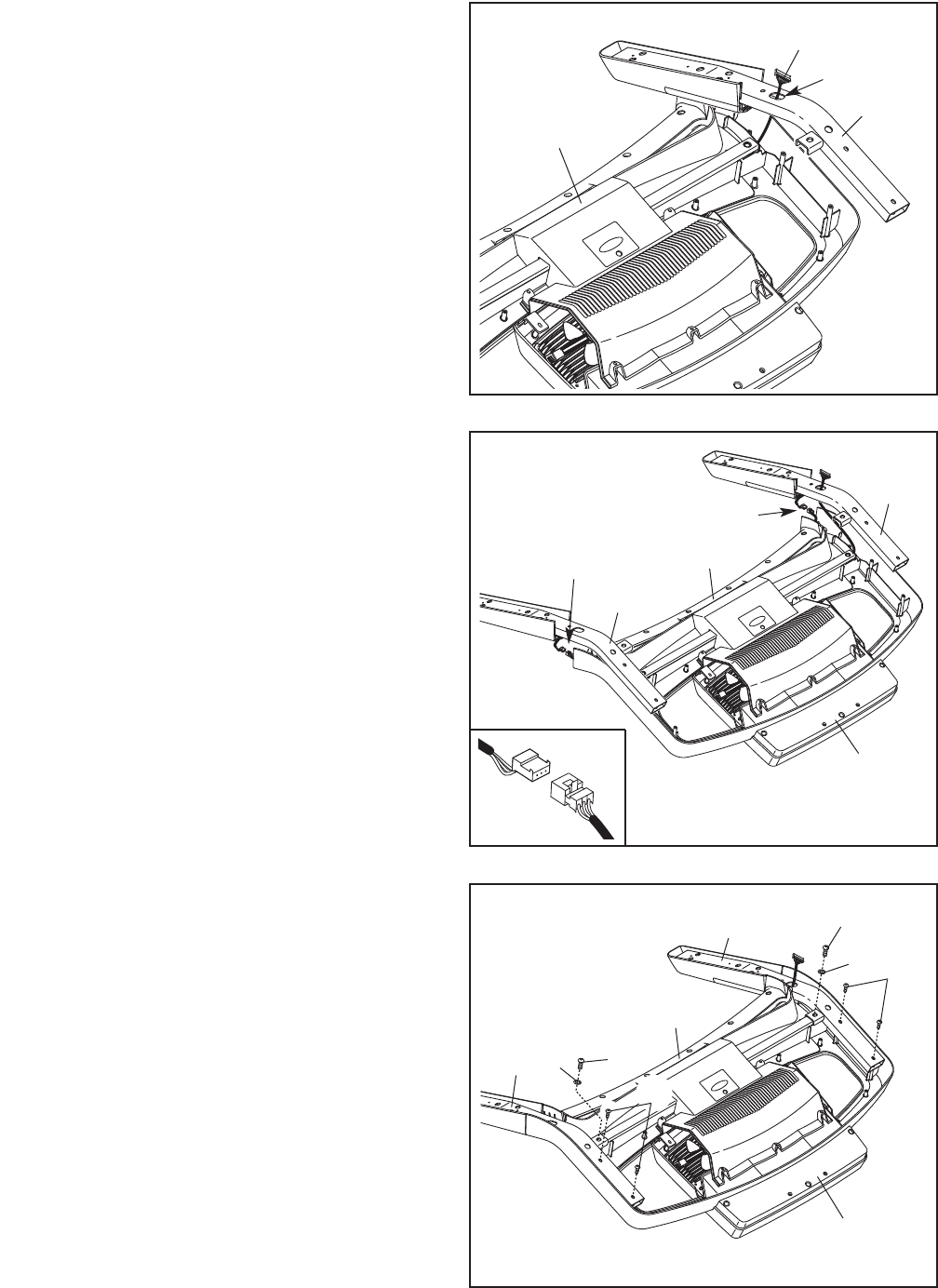
9
6. Set the console assembly face down on a soft
surface to avoid scratching the console assem-
bly. Identify the Right Handrail (102), which is
m
arked with a sticker. Hold the Right Handrail
near the console assembly.
Next, insert the console wire into the large hole
directly below the hole shown in the Right
Handrail (102) and out of the top as shown.
6
1
02
C
onsole Wire
Hole
C
onsole
Assembly
7. Locate the the speed wire in the end of the
Pulse Bar (99). Connect the speed wire in the
Right Handrail (102) to the speed wire in the
Pulse Bar. See the inset drawing. The con-
nectors should slide together easily and
snap into place. If they do not, turn one con-
nector and try again.
Locate the the incline wire in the end of the
Pulse Bar (99). Hold the Left Handrail (94) near
the console assembly. Connect the incline wire
in the Left Handrail to the incline wire in the
Pulse Bar as described above.
7
102
94
99
Console
Assembly
Speed Wires
Incline
Wires
8. Insert the speed wires and incline wires into the
area at the end of the Pulse Bar (99). Attach the
Left Handrail (94) to the console assembly with
two #8 x 1/2" Screws (2), a 3/8" x 3/4" Bolt (10),
and a 3/8" Star Washer (11). Make sure no
wires are pinched.
Attach the Right Handrail (102) to the con-
sole assembly in the same way.
8
2
11
10
94
Console
Assembly
2
10
11
102
99


















