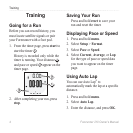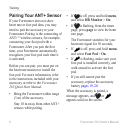Forerunner 210 Owner’s Manual 5
Training
You can create interval workouts based
on distance or time. Your custom
interval workout is saved until you
create another interval workout.
1. Press and hold .
2. Select > .
3. Select or .
4. Enter a distance or time interval
value, and press .
: To create an open-ended
interval, set the value to “Open.”
5. Select or for the rest
interval.
6. Enter a distance or time value for
the rest interval, and press .
7. Select the number of repetitions.
8. If necessary, select to add
an open-ended warm up to your
workout.
9. If necessary, select to add an
open-ended cool down to your
workout.
10. Select > .
1. Press to begin your interval
workout.
If your interval workout has a warm
up, you must press to begin the
rst interval.
2. Follow the on-screen instructions.
When you complete all of the intervals,
a message appears.
• At any time, press to end an
interval early.
• At any time, press to stop the
timer.
• If your interval workout has a cool
down, you must press to end
the interval workout.