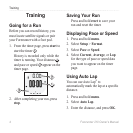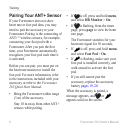10 Forerunner 210 Owner’s Manual
Training
Before you set a heart rate alert, you
may want to customize your heart rate
zones (page 8).
1. Press and hold .
2. Select .
3. Enter the high alert value.
You can select a zone or enter a
custom value.
4. Press .
5. Enter the low alert value.
You can select a zone or enter a
custom value.
6. Press .
The alert sounds when your heart rate
is above or below the specied range.
Your Forerunner is compatible with
the foot pod. You can use the foot pod
to send data to your Forerunner when
training indoors, when your GPS signal
is weak, or when you lose satellite
signals. The foot pod is on standby and
ready to send data (like the heart rate
monitor). You must pair the foot pod
with your Forerunner (page 6).
After 30 minutes of inactivity, the
foot pod powers off to conserve the
battery. When the battery is low, a
message appears on your Forerunner.
Approximately ve hours of battery
life remain.