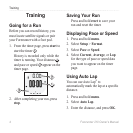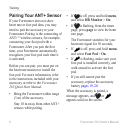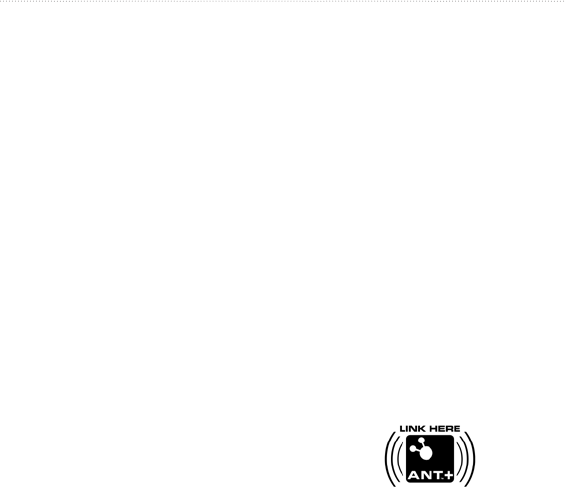
Forerunner 210 Owner’s Manual 11
Training
If your foot pod distance seems slightly
high or low each time you run, you
can manually adjust the calibration
factor. The calibration formula is actual
distance (use a regulation track) /
recorded distance × current calibration
factor = new calibration factor. For
example, 1600 m / 1580 m × 95 = 96.2.
1. Press and hold .
2. Select > .
3. Adjust the calibration factor, and
press .
If you have an ANT+ compatible
weight scale, the Forerunner can read
the data from the weight scale.
1. Press .
A message appears when the weight
scale is found.
2. Stand on the scale.
: If using a body
composition scale, remove shoes
and socks to ensure that all body
composition parameters are read
and recorded.
3. After your weight appears, step off
the scale.
: If an error occurs, step off the
scale, and try again.
ANT+ technology automatically links
your Forerunner and heart rate monitor
to tness equipment so you can view
your data on the equipment console.
Look for the ANT+ Link Here logo on
compatible tness equipment.
Go to www.garmin.com/antplus for
more linking instructions.