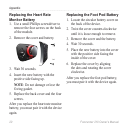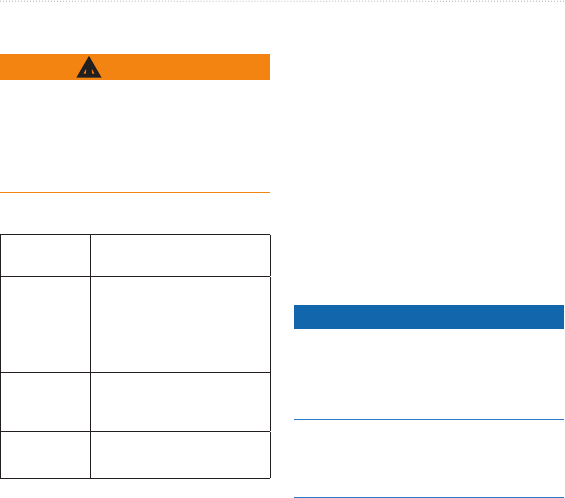
18 Forerunner 210 Owner’s Manual
Appendix
This product contains a lithium-ion
battery. See the Important Safety and
Product Information guide in the
product box for product warnings and
other important information.
1 week You are training for 45
minutes per day with
GPS. The Forerunner is in
power save mode for the
remaining time.
Up to 3
weeks
You are using the
Forerunner in power save
mode the entire time.
Up to 8 hours You are training with GPS
the entire time.
*The actual battery life of a fully
charged battery depends on how much
time you use GPS, the backlight,
and power save mode. Exposure to
extremely cold temperatures also
reduces battery life.
After a period of inactivity, the
Forerunner goes into power save mode.
The Forerunner displays the time and
date, but does not connect with your
ANT+ accessories or use GPS. You can
press to exit power save mode.
NOTICE
To prevent corrosion, thoroughly dry
the contacts and the surrounding area
before charging or connecting to a
computer.
The Forerunner will not charge when
the battery is outside the temperature
range of 41°F–104°F (5°C–40°C).
1. Plug the USB end of the cable into
the AC adapter.