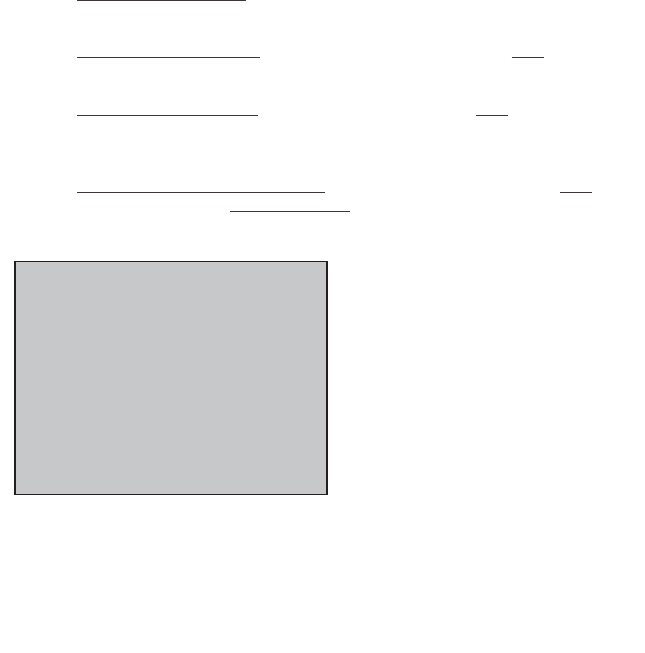
2) H
old
[MODE] or [SELECT] - a single button press and hold of either [MODE] or
[SELECT] for 2 sec. Used for initiating a new Interval.
3) Press [MODE] and [SELECT]
- simultaneously press and release of
bbootthh
[MODE] and
[SELECT].
4) Hold [MODE] and [SELECT]
- simultaneously press and hold
bbootthh
[MODE] and
[SELECT] for 2 sec. NOTE: Continuing to hold longer than 2 sec. and releasing will clear
all data.
5) Extended Hold [MODE] and [SELECT]
- simultaneously press and hold of
bbootthh
[MODE] and [SELECT] for
ggrreeaatteerr tthhaann 55 sseecc
. Used for initiating scrolling menu.
SSCCRROOLLLLIINNGG MMEENNUU::
PPOOWWEERR CCOONNSSEERRVVAATTIIOONN
The computer and hub have power saving features to prolong battery life.The computer powers
down the display after four (4) minutes of inactivity.Press either [MODE] or [SELECT] to activate
the display.Similarly,the hub powers down after five (5) minutes of inactivity. The transmission
icon will not be visible when the hub is asleep.To wake the hub spin the wheel and verify the
transmission icon is illuminated.
12
SSCCRROOLLLLIINNGG MMEENNUU::
FFiinndd::
If [MODE] and [SELECT] are released
When “Find” is displayed the computer will find
Search for the PowerTap hub.
ccllrr::
If [MODE] and [SELECT] are released when
clr is displayed
AALLLL DDAATTAA WWIILLLL BBEE EERRAASSEEDD
.
SSEEtt::
If
[MODE] and [SELECT] are released
When SEt is displayed on the top level of the
Screen, a flashing “E”, d and t on the middle
Level and 12345 on the bottom level.
E = exit, return to ride mode
d = restore default settings
T = test mode
1 2 3 4 = setup menus


















