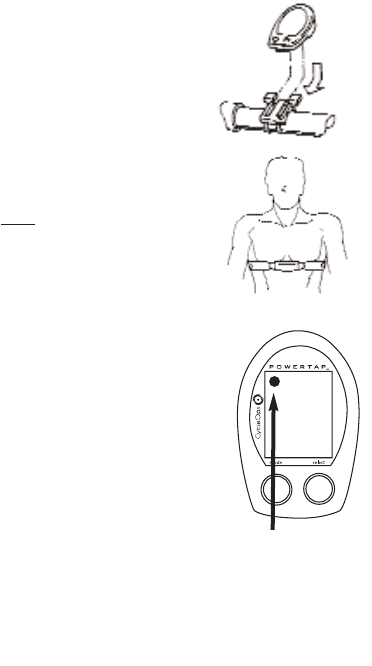
33.. PPllaaccee CCoommppuutteerr iinnttoo SShhooee
Place the computer into the mounting shoe on the handlebar or stem.
Line up the slots on the base of the computer with the bracket and slide
computer toward the rider (FIGURE 5). NOTE: Ensure the computer is fully
inserted onto the receiver shoe for proper data transmission.
44 HHeeaarrtt RRaattee MMoonniittoorr SSttrraapp
Position the heart rate monitor strap on your torso as pictured in FIG-
URE 6. The strap should rest just beneath the pectoralis muscles of
the chest. For best results slightly moisten the electrodes where con-
tact is made with skin. The heart rate strap
mmuusstt
be worn to enable
the heart rate function. NOTE:The chest strap for the PowerTap SL2.4
uses a coded frequency and is not compatible with other manufactur-
er’s chest straps.
55.. VVeerriiffyy IInnssttaallllaattiioonn
Check to make sure all components are properly secured. Spin the
rear wheel and verify that in the upper left hand corner of the com-
puter the transmission icon illuminates (FIGURE 7). This indicates
the hub is properly transmitting a signal to the receiver and com-
puter. If the transmission icon is not illuminated consult Finding
Section Sensors for further instructions.
10
FIGURE 5
FIGURE 6
FIGURE 7


















