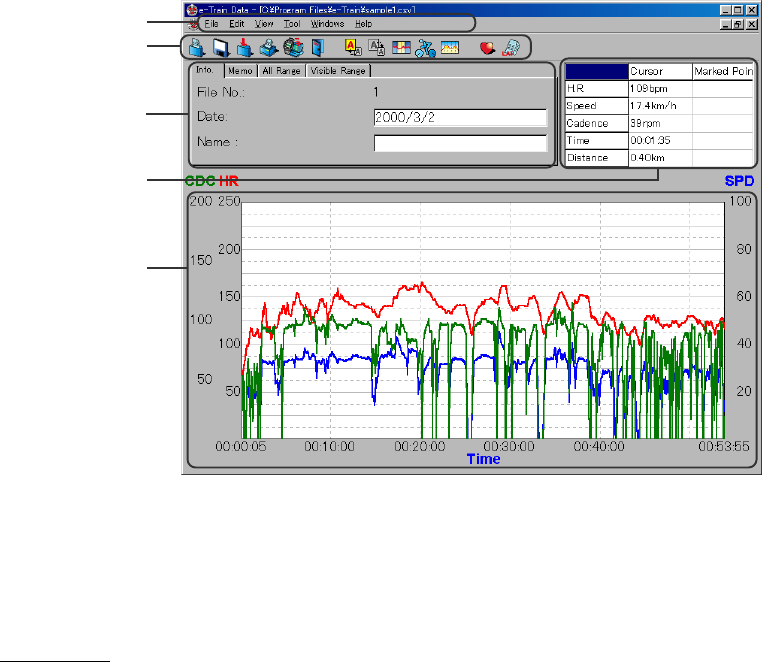
10
e-Train Data™
Exploring the screen
Menu Bar
Click each menu and the commands appear in the pull-down box.
The menus are common in memory record data, lap data and heart rate target zone data.
Ineffective commands are shown in gray.
Screen of memory record data
The screen consists of the tool bar, information panel and graph area.
Menu bar
Tool bar
Information panel 1
Information panel 2
Graph area
Speed (blue)
Cadence (green)
Heartrate (red)


















